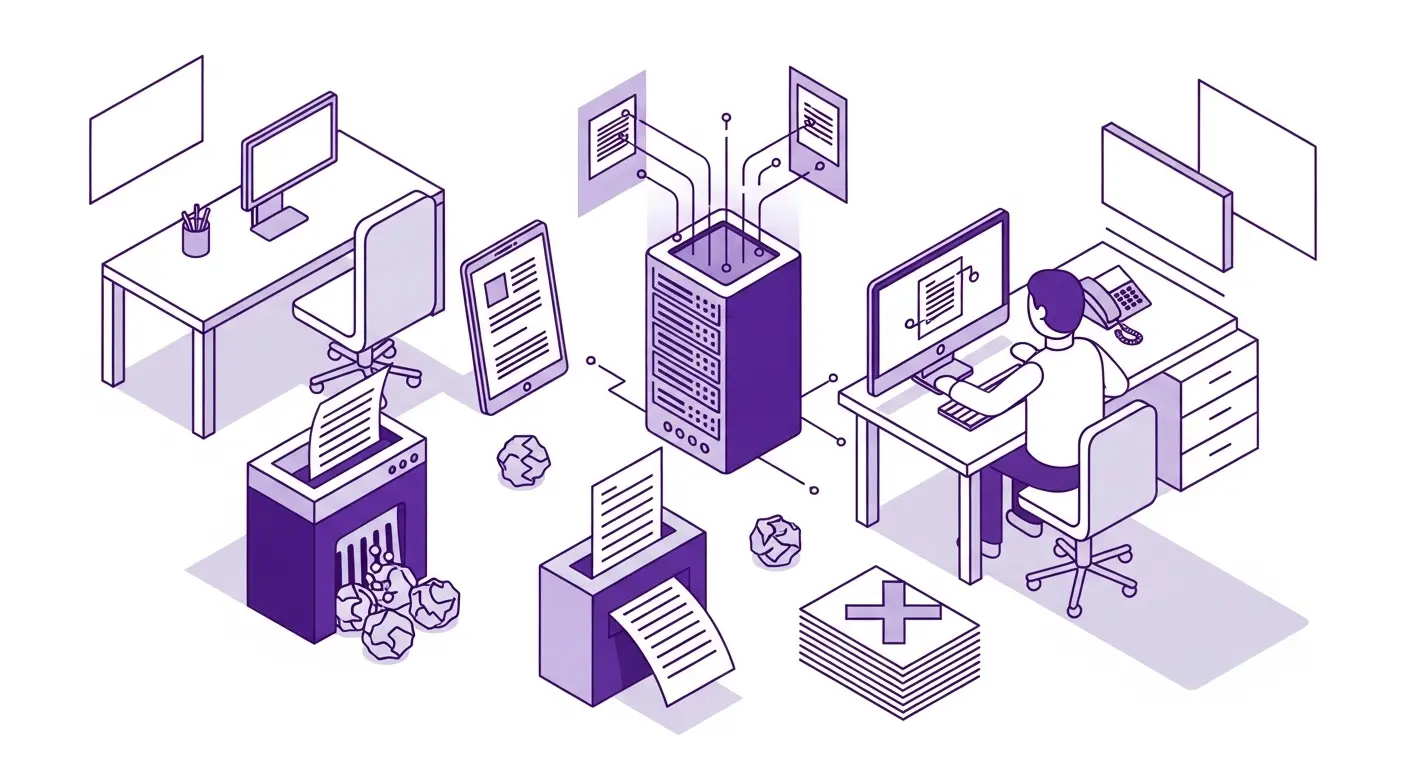Accounting practices handle enormous paper volumes. Client records, tax documents, financial statements, receipts, invoices, and correspondence pile up quickly. Traditional paper-based workflows are inefficient, costly, and increasingly incompatible with modern client expectations. Going paperless transforms accounting operations for the better.
The Case for Paperless Accounting
Paper creates multiple problems in accounting practices. Storage costs add up with filing cabinets, storage rooms, and off-site storage facilities all consuming resources that could be better spent elsewhere. A medium-sized firm might spend thousands annually just storing old client files.
Time wasted searching for documents frustrates staff and clients. When documents are in paper files, finding specific receipts, old tax returns, or supporting documentation takes time. Staff interrupt their work to search through files. During tax season when time is most valuable, these interruptions compound.
Document security risks include lost files, damaged records, and unauthorized access. Paper files can walk away, get misfiled, or be damaged by coffee spills, fires, or floods. Controlling who accesses sensitive client information is difficult with paper.
Collaboration challenges arise when multiple people need the same files. Only one person can use a paper file at a time. Working remotely with paper files is nearly impossible. Team members can't collaborate effectively when information is locked in filing cabinets at the office.
Client expectations have changed. Modern clients expect their accountants to work as efficiently as other service providers. Asking clients to mail documents or drop off shoeboxes of receipts feels outdated when other industries offer digital experiences.
Benefits of Going Paperless
Digital document management delivers substantial benefits. Instant access to any document from anywhere enables working remotely, serving clients regardless of location, and finding information in seconds rather than minutes.
Space savings are immediate and substantial. Digital storage replaces filing cabinets and storage rooms. Reclaim valuable office space for productive uses rather than paper storage.
Security improves with encryption, access controls, audit trails, and backups protecting client data far better than locked filing cabinets.
Collaboration becomes seamless. Multiple people access the same documents simultaneously. Remote team members participate fully. Review and approval workflows happen digitally without physical document transfers.
Client service improves through faster response times, easier document sharing, modern client experiences, and better document organization that prevents lost or misfiled information.
Cost savings accumulate from reduced storage costs, less staff time searching for documents, lower printing and paper expenses, and eliminated off-site storage fees.
Environmental benefits matter to many firms and clients. Reducing paper consumption shows commitment to sustainability.
Starting Your Paperless Journey
Transitioning to paperless operations requires planning and execution. Don't try to scan everything at once. Start with new clients and new documents. Digitize existing files gradually or only when accessed.
Choose your technology stack including document management system, scanning hardware and software, accounting software with document attachment capabilities, and client portal for document sharing.
Develop policies and procedures covering file naming conventions, folder structure, document retention schedule, access control rules, and backup procedures.
Train your entire team on new systems and workflows, security and privacy requirements, scanning procedures, and how to work effectively with digital documents.
Set a timeline with realistic milestones. Complete transition might take months or over a year depending on firm size and existing paper volume. Plan accordingly and celebrate milestones along the way.
Document Management Systems
Accounting-specific document management systems understand accounting workflows. Key features include client and matter-centric organization, tax return attachments, trial balance integration, and integration with accounting software.
Cloud-based systems provide anywhere access, automatic backups, scalability, and mobile access. These benefits outweigh on-premise solutions for most firms.
Security features must include encryption, role-based access control, audit logs, and secure client portals. Protecting client financial data is paramount.
Search capabilities need to be powerful with full-text search, filter by client, year, document type, and search within specific client records.
Scanning Processes and Hardware
Efficient scanning is essential for paperless operations. Scanner selection depends on volume. High-volume firms need fast automatic document feeder scanners. Smaller practices might use multifunction printers with scanning capabilities.
Scan resolution of 300 DPI balances quality and file size for most documents. Scan in color for documents where color matters (checks, highlighted items) and black and white for most text documents.
OCR processing makes scans searchable. Without OCR, PDFs are just images. With OCR, you can search for specific numbers, names, or text within documents.
The Scan Documents API provides document scanning, OCR, and text extraction through API endpoints. Integrate scanning into workflows or build custom scanning solutions.
Mobile scanning enables scanning anywhere. When visiting clients or working remotely, scan documents using phones or tablets. The Scan Documents App offers professional mobile scanning in your browser without installing apps.
Batch scanning processes multiple documents efficiently. During tax season, batch scan client-provided receipts and documents. Organize by client, apply OCR, and upload to document management systems.
Quality control ensures scans are legible and complete. Spot-check scanned batches to verify quality before disposing of paper originals.
Organizing Digital Documents
Consistent organization makes documents findable. Client-based structure creates a folder for each client containing all their documents. This matches how accountants think about information.
Within each client folder, organize by year and document type. For example: Client ABC > 2024 > Tax Returns, Receipts, Financial Statements, Correspondence.
Naming conventions ensure consistent, descriptive filenames. Include client name, year, document type, and date. Example: ABC-Corp-2024-Tax-Return-1040.pdf clearly identifies the document.
Metadata and tagging add searchability. Tag documents with client, year, document type, tax year, and any other relevant attributes. This enables powerful filtering and search.
Client Document Collection
Getting documents from clients digitally eliminates paper intake. Client portals provide secure upload areas where clients upload receipts, bank statements, tax documents, and other required information.
Mobile upload lets clients photograph documents with phones and upload immediately. This is far more convenient than scanning and emailing or dropping off physical documents.
Integration with receipt scanning apps lets clients use apps they already have. Many clients already use expense tracking apps that can export data to their accountants.
Automated reminders prompt clients to upload outstanding documents. Reduce back-and-forth communication by systematically following up on missing items.
The Scan Documents App enables clients to scan and upload documents easily. Share a simple scanning interface where clients can scan multiple pages and upload results to your portal.
Tax Workflow Optimization
Tax preparation generates significant document volume. Centralized document storage with all client tax documents in one location organized by year and document type streamlines preparation.
Worksheet attachment links tax return worksheets to supporting documents. When preparing depreciation schedules, attach asset purchase receipts. When entering charitable contributions, attach donation receipts.
Prior year comparison is easy with digital records. Open last year's return alongside this year's return without shuffling paper files.
Review and approval workflows happen digitally. Preparers complete returns and submit for review. Reviewers access returns digitally, make comments, and approve without printing or physical transfers.
E-file with confidence knowing all supporting documents are attached digitally. If IRS questions anything, documentation is immediately accessible.
The Scan Documents API can extract data from tax documents. Upload W-2s or 1099s and extract key values to import into tax software automatically.
Bookkeeping Document Management
Ongoing bookkeeping generates continuous document flow. Invoice and receipt processing requires capturing documents quickly and attaching them to accounting system transactions.
Bank and credit card statement reconciliation links statement PDFs to reconciliation records in accounting software. Future reference or audit support is straightforward with attached statements.
Vendor documentation like vendor invoices, purchase orders, and contracts should be stored with vendor records for easy access when needed.
Payroll records including payroll reports, tax filings, and employee documents require secure storage with appropriate access restrictions.
Client Deliverable Management
Accountants produce documents for clients including completed tax returns, financial statements, management reports, and advisory documents. Digital delivery improves the client experience.
Secure client portals provide document delivery without email attachments. Clients log in to access their completed returns and reports.
Automatic notifications alert clients when new documents are available. No need to remember to tell clients, the system notifies them automatically.
Download and printing by clients handles their need for paper copies. Provide high-quality PDFs clients can print if desired.
Version control tracks document revisions. When tax returns are amended or financial statements are revised, maintain version history showing what changed.
Collaboration with Remote Staff
Modern accounting firms often include remote staff. Cloud-based document access enables remote work. Staff access client documents from anywhere with internet connection.
Simultaneous access allows multiple people to work on the same client simultaneously. One person handles tax return while another enters expenses without conflicts.
Communication tools integrated with document management enable discussing specific documents. Comment on documents, ask questions, and provide feedback within the system.
Video conferencing screen sharing makes it easy to review documents during video calls with team members or clients.
Security and Compliance
Financial information requires strong security. Access control with role-based permissions ensures staff see only clients they work with. Senior staff might have broader access while junior staff have restricted access.
Encryption protects data in transit (during uploads and downloads) and at rest (while stored). This prevents unauthorized access even if storage systems are compromised.
Audit trails track who accessed which documents when. This supports compliance requirements and helps investigate security incidents.
Retention schedules automate document retention. Tax documents typically require retention for at least seven years. Automate enforcement of retention policies.
Backup and Disaster Recovery
Accounting documents must be protected from loss. Automated daily backups to multiple geographic locations ensure documents survive any disaster. Test backups regularly to verify they work.
Cloud storage providers handle redundant storage and geographic distribution automatically. This is more reliable than managing your own backup infrastructure.
Disaster recovery plans document how you would recover from various scenarios including hardware failure, natural disaster, or cyber attack. Test these plans periodically.
Client Communication and Training
Clients need support transitioning to paperless workflows. Explain the benefits for them including secure document access, less time gathering paper documents, and faster service from your firm.
Provide simple instructions for client portal use, mobile scanning if applicable, and document upload. Most clients adapt quickly with basic guidance.
Offer support for clients who struggle with technology. Some clients will need more hand-holding than others. Consider offering to handle scanning for clients who truly cannot manage digital documents.
Measuring Success
Track metrics to measure your paperless transition success. Document retrieval time should decrease dramatically. Track time spent finding documents before and after going paperless.
Client satisfaction often improves. Survey clients about their experience with your document processes.
Cost savings from eliminated storage fees, reduced printing, and less staff time on document handling should be calculated and reported.
Staff productivity improvements from better document access and collaboration show up in capacity to serve more clients or provide deeper service.
Common Challenges and Solutions
Resistance to change happens. Address concerns through training, demonstrating benefits, and supporting staff through the transition. Some people resist technology changes but usually adapt once they experience the benefits.
Legacy document scanning of existing paper files can be overwhelming. Prioritize active clients and scan backlog gradually. Consider outsourcing massive backfill projects.
Client adoption varies. Some clients embrace digital immediately while others resist. Be patient and support those who struggle while encouraging digital workflows.
Technology issues will occur. Have support resources available and patience during the learning curve. Most technical problems have solutions and decrease over time.
Conclusion
Going paperless transforms accounting practices. Improved efficiency, better client service, enhanced security, and significant cost savings make paperless operations a competitive advantage.
Start your transition with a clear plan, appropriate technology, and commitment to see it through. The Scan Documents App and API support your paperless journey with scanning, OCR, document processing, and integration capabilities.
Modern clients expect modern service. Paperless operations aren't just about efficiency for your firm, they're about meeting client expectations and staying competitive. Begin your paperless journey today and position your firm for success in the digital age.