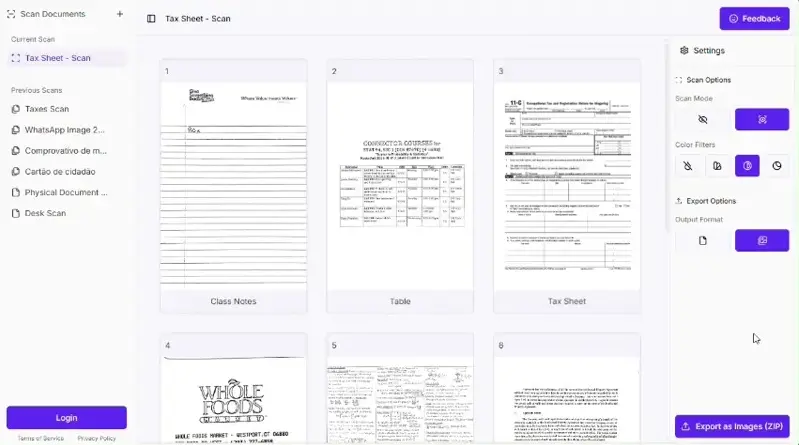Do you scan your papers? Sometimes, when you scan a paper, the new picture file on your computer or phone is REALLY big. It takes up lots of space. It's slow to send to someone in an email or fill your device storage space. Why does this happen?
Often, it's because of the picture type (like JPEG or PNG) and the way it's saved. Think of it like this: some ways to save a picture make a big, heavy file. Other ways make a smaller, lighter file that still looks good.
This is a big problem many people have. Maybe you scan important papers, like certificates or papers for work or school. You want to keep them safe on your computer. But if every scan is huge, you run out of space fast! Trying to fix these big files by yourself can be hard and take a lot of time.
How Scan Documents Helps Make Your Scanned Pictures Better=
Scan Documents is a tool that helps you get good, clear scans that are NOT too big. Here’s how it makes your scanned pictures better:
-
Finds Edges & Cleans Up: When you take a picture of a paper, Scan Documents is smart. It finds the edges of your paper and cuts out the extra stuff around it (like your desk!). It can also make the words look sharper and easier to read. If it's just text, it can make it black and white, which makes the file much smaller.
-
Makes Files Smaller (But Still Clear!): Scan Documents knows how to save your scanned picture so it doesn't take up too much space. It makes the file smaller, but it makes sure you can still read everything easily. No more giant files!
-
Works with Lots of Pages: Do you have many pages to scan? No problem! Scan Documents can handle lots of pages at once. It has a clever way to work with many pictures without making your phone or computer slow.
-
You Choose How to Save: You can save your small, clear scans as single picture files. Or, you can put many pages together into one PDF file. Scan Documents makes sure each page in the PDF is small, so the whole PDF is easy to share.
Why Smaller, Clearer Scans Are Good for You
- Save Space: Smaller files mean more room on your phone, computer, or online storage.
- Share Easily: Small files are quick to send in emails or messages.
- Easy to Read: Clear scans mean you can easily see and read your important papers.
- Open Files Fast: Smaller files open up quicker when you need them.
If you're tired of big, messy scanned files, Scan Documents can help. It was made by someone who had the same problem! It’s built to make scanning and saving your papers simple and not a headache.
Want to stop fighting with big scanned files?
Give Scan Documents App a try. See how easy it is to get small, clear digital papers!**