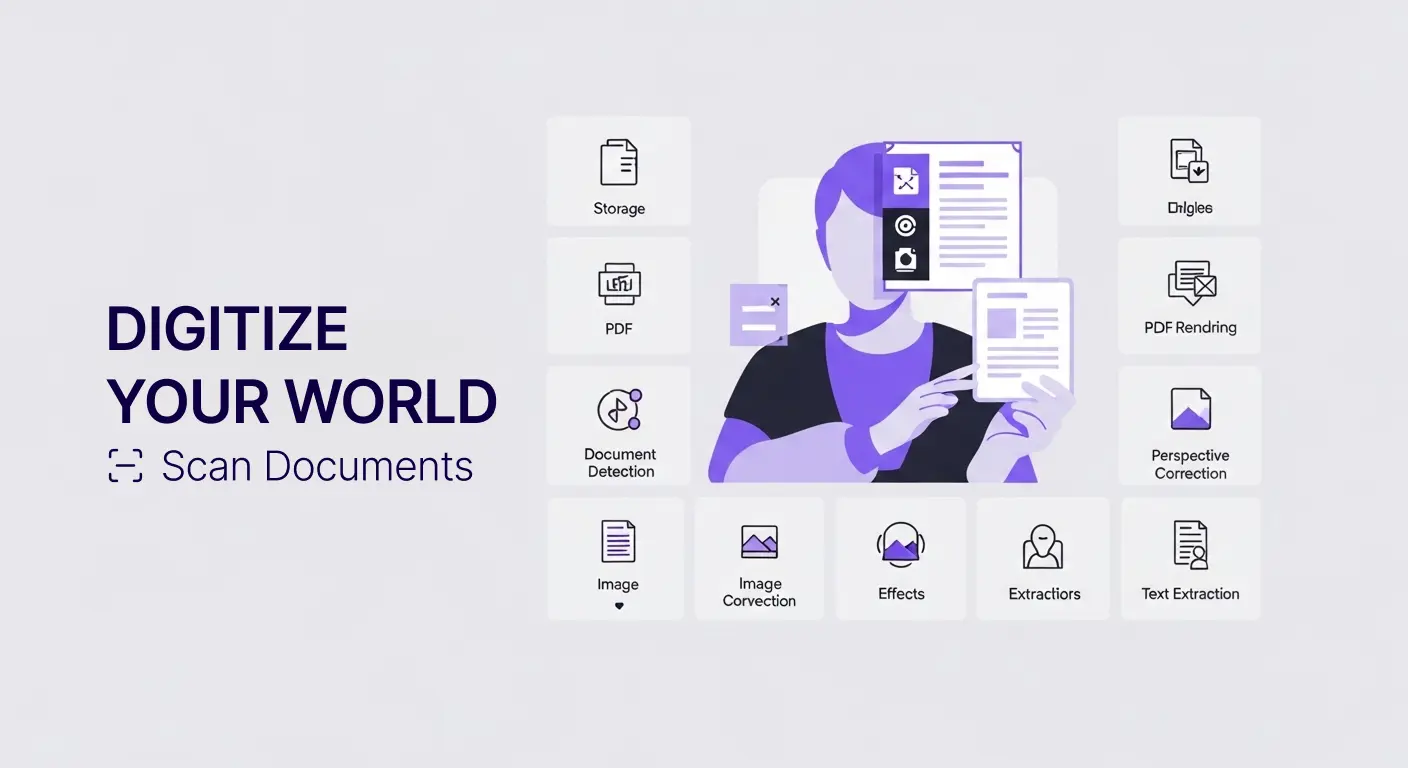Archive Management Best Practices
Every organization accumulates documents requiring long-term retention. Contracts, financial records, legal files, historical correspondence, and other materials must be kept for years or decades. Managing these archives challenges businesses as volumes grow and finding specific items becomes increasingly difficult.
Digital archives solve many traditional storage problems but introduce new challenges around organization, security, and long-term accessibility. Proper archive management ensures documents remain findable, usable, and protected throughout their retention periods.
This guide provides best practices for building and maintaining effective digital document archives using modern tools and approaches.
Archive Planning
Define what belongs in archives versus active storage. Not every document needs archival. Establish clear criteria determining what gets archived, what stays active, and what can be deleted.
Retention schedules specify how long different document types must be kept. Legal, regulatory, and business requirements vary by document type. Financial records might need seven years retention while contracts might require keeping indefinitely.
Access requirements determine who needs archive access and how quickly. Some archives are rarely accessed. Others need frequent reference. Understanding access patterns informs infrastructure decisions.
Growth projections estimate future archive sizes. Planning for expansion prevents running out of storage. Documents accumulate over time, so archives grow continuously.
Migration strategies plan for technology changes. File formats, storage systems, and access methods evolve. Successful archives anticipate and manage these transitions.
Organization Strategies
Hierarchical folder structures group related documents. Top levels might organize by year, department, or function. Lower levels subdivide into more specific categories.
Consistent naming conventions make finding documents easier. Include dates, document types, and identifiers in filenames. "2024-03-15_Contract_VendorName.pdf" is more useful than "contract.pdf".
Metadata tagging adds searchable information beyond filenames. Tag documents with authors, departments, projects, or custom categories. Rich metadata enables powerful searching.
Index systems catalog archive contents. Maintaining indexes separate from files themselves can speed searches and provide overview of holdings.
Chronological organization works well for time-based records. Group by year and month within years. This suits financial records, correspondence, and other date-centric materials.
Subject-based organization groups by content regardless of date. Legal files by case, contracts by vendor, or projects by name. This fits materials where subject matters more than timing.
Hybrid approaches combine chronological and subject organization. Top-level year folders with subject-based subfolders balance both access patterns.
Digitization Process
Scan documents systematically following consistent procedures. This ensures uniform quality and organization throughout archives.
The Scan Documents app enables efficient digitization. Bulk scanning capabilities photograph multiple pages automatically separating them into individual files. This speeds processing historical records.
Quality standards maintain readability over time. High-resolution, high-contrast scans ensure documents remain clear even as technology changes. Plan for long-term access not just immediate needs.
OCR processing makes archives searchable. Extracting text from scanned documents enables finding information within documents not just locating files by names.
Verification confirms complete capture without missing pages. Compare document counts or spot-check random samples ensuring digitization completeness.
Backup originals until confident in digital copies. Keep physical documents until you verify digital versions meet all needs. This protects against digitization errors.
Storage Infrastructure
Cloud storage provides accessibility and built-in redundancy. Services like Google Drive, Dropbox, or dedicated archive services handle technical infrastructure.
Local storage offers control and one-time costs. Hard drives or network attached storage keep archives on-premises without ongoing service fees.
Hybrid approaches use both cloud and local storage. Store archives in cloud for accessibility with local backups for security, or vice versa.
Multiple copies in different locations protect against disasters. If one storage location fails, archives survive in other locations.
Storage capacity planning ensures adequate space. Monitor usage and plan upgrades before running out of room.
Search and Retrieval
Full-text search enables finding documents by content. OCR-processed archives allow searching for words within documents, dramatically improving findability.
Metadata search filters by properties. Find all documents from specific years, departments, authors, or categories without knowing exact filenames.
Combined search using both content and metadata provides powerful retrieval. Find invoices from 2023 containing specific vendor names.
Search result relevance ranking helps when searches return many results. Most relevant documents appear first simplifying finding what you need.
Browse capabilities complement search. Sometimes you want to look through collections not search for specifics. Good archives support both approaches.
Access Control
Role-based permissions limit who can view different archive sections. Finance archives might be restricted to finance staff while general records are widely accessible.
Individual file restrictions protect especially sensitive materials. Certain documents may need additional access limitations beyond general folder permissions.
Audit trails track who accessed what documents and when. This accountability demonstrates proper handling of sensitive information.
Secure sharing allows providing archive access to authorized external parties. Auditors, lawyers, or partners may need temporary access to specific materials.
Version Control
Document versions track changes over time. When documents are updated, maintain both current and previous versions in archives.
Version naming indicates relationships. "Contract_v1.pdf", "Contract_v2.pdf", "Contract_Final.pdf" shows progression.
Change documentation explains what differs between versions. Notes describing modifications help understand evolution.
Original preservation keeps initial versions even as documents change. First submissions, original drafts, or initial forms maintain historical record.
Retention Management
Automated retention tracking flags documents reaching retention deadlines. System alerts when materials become eligible for deletion.
Retention holds prevent deletion when legal, investigation, or business needs require keeping documents beyond normal schedules.
Secure deletion properly disposes of documents when retention expires. Simply deleting files may leave recoverable traces. Secure deletion ensures complete removal.
Deletion documentation records what was destroyed and when. This proves compliance with retention policies during audits.
Quality Maintenance
Periodic integrity checks verify files remain readable and uncorrupted. Test random samples ensuring archive quality over time.
Format migration updates files as formats evolve. Converting from obsolete formats to current standards maintains accessibility.
Link validation ensures referenced documents and resources remain available. Broken links or missing files need attention.
Metadata review keeps information current and accurate. As businesses reorganize or categorizations change, update metadata accordingly.
Compliance Considerations
Regulatory requirements dictate retention for many document types. Financial regulations, healthcare laws, employment rules, and industry-specific regulations all specify document retention.
Demonstrable compliance requires documented procedures and audit trails. Show auditors that you keep what you must and delete what you should.
Privacy laws like GDPR affect archive management. Personal data retention must balance legal requirements with privacy rights.
Legal holds override normal retention. When litigation or investigations begin, preserve relevant documents even if normally scheduled for deletion.
Disaster Recovery
Multiple backups in different locations protect archives. If one site fails, archives survive elsewhere.
Backup verification ensures backups are actually usable. Regularly test restoration from backups confirming they work.
Geographic distribution protects against regional disasters. Backups in different cities or regions survive local floods, fires, or other emergencies.
Cloud service reliability comes from provider redundancy. Major cloud providers maintain multiple data centers ensuring high availability.
Migration Planning
Technology refresh cycles require periodic migration. Storage systems, file formats, and access methods change over time. Plan for these transitions.
Format longevity assessment predicts when current formats may become obsolete. Popular standards like PDF have long lifespans. Proprietary formats risk earlier obsolescence.
Migration testing verifies transitions preserve data and functionality. Test migrations with archive samples before committing full archives.
Incremental migration reduces risk. Move portions of archives gradually rather than attempting entire migration at once.
API Automation
The Scan Documents API enables automating archive processes. Batch processing, OCR for searchability, and format standardization happen programmatically.
Scheduled automation handles routine tasks. Nightly jobs process newly added documents, extract text, and organize files.
Integration with storage platforms connects processing to archival. As documents are processed, they automatically file in appropriate archive locations.
Webhook notifications alert when archival documents arrive or retention deadlines approach. Event-driven workflows support timely archive management.
Cost Optimization
Storage costs grow with archive sizes. Balance accessibility needs with storage expenses. Infrequently accessed materials might use cheaper cold storage.
Deduplication eliminates redundant files. If identical documents exist multiple times, store once and reference from multiple locations.
Compression reduces storage requirements. Archive formats like compressed PDFs save space while maintaining quality.
Lifecycle policies automatically move older archives to cheaper storage tiers. Hot storage for recent archives, cold storage for historical materials.
Accessibility Over Time
Format persistence plans for long-term readability. Choose formats likely to remain accessible for decades.
Documentation of archive organization helps future users. Explain folder structures, naming conventions, and metadata schemes.
Technology independence reduces reliance on specific vendors or systems. Standard formats and open systems enhance long-term viability.
Regular access testing verifies archives remain usable. Periodically retrieve and use archived documents confirming accessibility.
User Training
Archive users need guidance finding and using materials. Training sessions or documentation help staff navigate archives effectively.
Search technique instruction helps users find documents quickly. Teaching metadata filtering, content search, and browse strategies improves retrieval success.
Request procedures formalize archive access for sensitive materials. Clear processes for requesting restricted documents ensure appropriate handling.
Performance Optimization
Index optimization speeds searches. Well-maintained indexes enable quick retrieval even from massive archives.
Caching frequently accessed documents improves response times. Recent or popular materials are retrieved faster when cached.
Search result limits prevent overwhelming users. Returning top 100 results is more useful than 10,000 matches.
Pagination divides large result sets into manageable pages. This improves performance and user experience.
Measuring Success
Retrieval time tracks how quickly needed documents are found. Faster retrieval indicates better archive organization and search capabilities.
Completeness measures whether all expected documents exist in archives. Missing materials suggest gaps in archival processes.
Accessibility uptime tracks archive availability. Highly available archives serve users consistently.
User satisfaction surveys indicate whether archives meet needs. Positive feedback suggests successful archive management.
Special Collections
Legal archives require meticulous organization and security. Court documents, contracts, and legal correspondence need reliable long-term access with strict controls.
Financial archives must support audits and regulatory examination. Tax records, financial statements, and transaction documentation need organized, complete retention.
Historical collections preserve organizational memory. Corporate history, product development records, and significant correspondence document institutional evolution.
Personnel files require privacy protection. Employee records need secure archiving with limited access and careful retention schedule compliance.
Getting Started
Inventory existing documents identifying what needs archiving. Understanding current holdings informs archive planning.
The Scan Documents app simplifies digitizing physical archives. Bulk scanning historical documents creates digital collections efficiently.
Establish basic organization scheme before loading large volumes. Consistent structure from the start prevents reorganization nightmares later.
Start with high-value documents. Prioritize materials with significant business, legal, or historical importance.
Test archive organization with subset of documents. Verify approach works before committing entire collections.
Continuous Improvement
Regular review identifies archive weaknesses. Periodic assessment reveals organization problems, search difficulties, or access issues.
User feedback guides improvements. People using archives know what works and what frustrates. Listen and respond to their experiences.
Technology updates keep archives current. As better tools become available, consider upgrades improving functionality or reducing costs.
Process refinement optimizes workflows. Learn from experience adjusting procedures for better results.
Conclusion
Effective digital archives preserve important documents while ensuring accessibility when needed. Proper organization, comprehensive search, appropriate access controls, and reliable storage create archives that serve organizations well.
The Scan Documents app and API provide tools for building quality archives. Bulk scanning digitizes materials efficiently. OCR makes archives searchable. API automation handles ongoing processes.
Start building or improving your digital archives today. The documents you carefully preserve and organize now will serve future needs for years or decades. Good archive management is investment in organizational memory paying dividends far into the future. Your future self and successors will appreciate the effort spent creating well-organized, accessible archives.