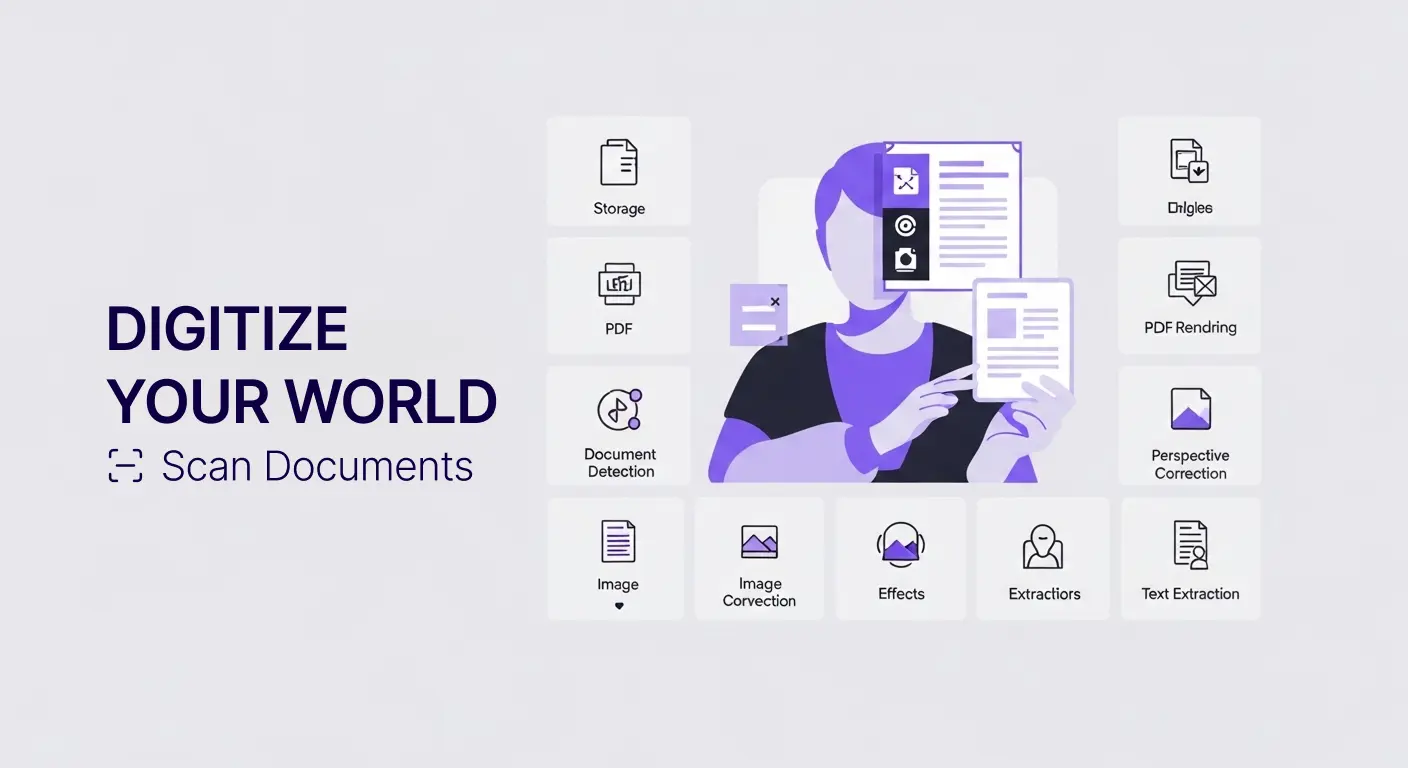Bank Statement Processing
Bank statements contain critical financial information. Every transaction, balance, fee, and interest payment appears in monthly statements. Businesses and individuals need this information for bookkeeping, tax preparation, financial analysis, and record keeping.
Manual processing of bank statements is tedious. Typing transactions into accounting software takes hours. Matching deposits and withdrawals to invoices and receipts requires careful attention. Filing paper statements for future reference consumes space and makes finding specific information difficult.
Digital bank statement processing automates extraction, organization, and analysis of financial data. By scanning and using OCR to pull transaction information, you can quickly import data into accounting systems, reconcile accounts, and maintain searchable financial records.
This guide explores efficient bank statement processing using modern digital tools.
Bank Statement Challenges
Paper statements arrive monthly creating accumulation. Years of paper statements fill filing cabinets and become difficult to search.
Manual data entry from statements into accounting software is slow and error-prone. Each transaction must be typed carefully. Mistakes create reconciliation problems.
Reconciliation matching statement transactions to invoices, receipts, and accounting records requires comparing many documents. This takes significant time and concentration.
Historical reference when you need to find specific transactions from months or years ago. Paper statements require flipping through pages. Digital PDFs require scrolling unless searchable.
Multiple accounts multiply processing burden. Businesses with several bank accounts process many statements monthly.
Storage of statements for tax and audit purposes requires keeping seven years of records accessible. This consumes substantial space for paper or digital storage.
Transaction categorization for bookkeeping and tax requires classifying each transaction. Manual categorization is tedious and inconsistent.
Digital Processing Benefits
Automated data extraction using OCR pulls transaction details from statements without manual typing. Dates, descriptions, amounts, and balances extract directly into usable data.
Searchability across all statements enables finding specific transactions instantly. Search by date, amount, payee, or any text within statements.
Space savings eliminate filing cabinets full of paper statements. Digital storage holds decades of statements in virtually no space.
Reconciliation acceleration through automated matching of transactions to accounting records. Compare extracted data programmatically rather than manually.
Secure backup protects financial records. Multiple copies in different locations ensure statements survive disasters.
Quick tax preparation with organized, searchable statements. Find charitable donations, business expenses, or other tax-relevant transactions easily.
Audit readiness from systematic statement organization. Produce requested statements and transactions rapidly for auditors or authorities.
Statement Types
Personal checking account statements show deposits, withdrawals, checks, debit card transactions, fees, and interest.
Personal savings statements typically have fewer transactions but include deposits, withdrawals, interest, and fees.
Business checking with high transaction volumes requires efficient processing. Hundreds of transactions monthly are common for active businesses.
Credit card statements showing charges, payments, fees, and interest need processing similar to bank statements.
Investment account statements containing trades, dividends, interest, and fees require retention for tax purposes.
Loan statements for mortgages, vehicle loans, or business loans show payment application, interest charges, and balances.
Merchant services statements from credit card processing show sales, fees, chargebacks, and net deposits.
Scanning Bank Statements
The Scan Documents app converts paper statements to digital format. Photograph statement pages with smartphone creating organized PDF files.
Multi-page scanning handles statements spanning multiple pages. Photograph the stack, and the app separates pages into complete statement document.
Perspective correction ensures statements photographed at angles become straight, professional documents suitable for records.
Quality optimization enhances readability. Statement tables with small text benefit from the app's automatic contrast adjustment and sharpening.
OCR capabilities extract text making statements searchable. Find transactions, dates, or amounts by searching within PDF content.
Date-based naming helps organization. Name files like "2024-03-Checking-Statement.pdf" making chronological organization simple.
Extracting Transaction Data
OCR technology reads transaction tables from statements. Dates, descriptions, amounts, and balances can be extracted into structured data.
The Scan Documents API provides automated extraction. Upload statement images or PDFs and receive transaction data in JSON or CSV format ready for import.
Schema-based extraction defines what fields to pull from statements. Specify transaction date, description, withdrawal, deposit, and balance columns, and the API extracts just those fields.
Confidence scores indicate extraction reliability. High-confidence data can be automatically imported. Low-confidence items flag for human verification.
Table recognition identifies transaction tables within statements distinguishing them from headers, summaries, and other content.
Organizing Digital Statements
Folder structure by account and year keeps statements organized. Top-level folders for each account, subfolders by year within each account.
Consistent naming with dates and account identifiers. "2024-03-Checking-Statement.pdf" or "Statement-Savings-2024-Q1.pdf" clearly identify contents.
Chronological ordering from newest to oldest or vice versa depending on preference. Consistency matters more than specific order choice.
Summary files for each account listing available statement dates can help track collection completeness. Are you missing any months?
Reconciliation Process
Compare statement transactions to accounting records identifying discrepancies. Extracted data enables automated comparison versus manual line-by-line review.
Match deposits to invoices or sales records. Do all expected deposits appear? Are there unexpected deposits requiring explanation?
Match withdrawals to bills, checks, and payments. Verify all recorded payments cleared the bank. Identify any unrecorded transactions.
Identify timing differences where transactions recorded in one period clear bank in different period. Outstanding checks or deposits in transit require tracking.
Flag errors from bank mistakes or your own recording errors. Investigate and resolve all discrepancies.
Document reconciliation with worksheets showing how statement balance ties to accounting balance after adjustments.
Transaction Categorization
Bookkeeping requires classifying transactions by type. Office supplies, utilities, payroll, sales, and countless other categories organize financial activity.
Pattern recognition from transaction descriptions helps automation. Recurring vendors or transaction descriptions can be categorized automatically.
Rules-based categorization applies consistent classification. "Transactions from XYZ Vendor categorize as Office Supplies" reduces manual work.
Machine learning from historical categorization patterns can predict categories for new transactions. Learn from your past classifications.
Review and correction of automated categorizations ensure accuracy. Spot check automated work validating results.
Tax Preparation Support
Charitable donations often appear as check or ACH transactions. Scan statements and search for charity names finding deductible contributions.
Business expenses paid from personal accounts need documentation. Statements show business-relevant transactions for tax deductions or reimbursement.
Estimated tax payments made quarterly must be documented. Statements prove amounts and dates of payments.
Interest income shown on savings or investment statements must be reported. Statements provide exact figures for tax forms.
Mortgage interest and property tax often appear on statements when paid through mortgage servicers. Statements support tax deduction claims.
Self-employment income from client payments appears as deposits. Statements document gross income for tax reporting.
Audit and Compliance
Seven year retention is common requirement. IRS recommends keeping records supporting tax returns for at least 3 years, up to 7 in certain situations. Many advisors recommend 7 years for safety.
Organized digital storage makes producing statements for auditors simple. Request for specific period's statements is fulfilled in minutes not hours.
Transaction verification during audits requires showing bank proof of reported income or expenses. Searchable statements enable quick production of specific transactions.
Loan applications often require bank statements. Mortgage lenders typically want two to three months of recent statements. Organized digital files make providing these simple.
Credit card disputes may require statement evidence. If merchant charges differ from statements or charges are questioned, statements provide proof.
Legal proceedings involving financial matters may demand statement production. Organized records support timely compliance with discovery requests.
Business Specific Uses
Cash flow analysis from statement data. Import extracted transactions into spreadsheets or financial tools analyzing cash flow patterns.
Expense tracking across categories. Understand spending patterns identifying cost reduction opportunities.
Vendor payment monitoring ensures timely payments. Verify all vendor invoices were paid when expected.
Customer payment tracking shows deposit patterns. Identify slow-paying customers or seasonal revenue fluctuations.
Payroll verification compares payroll journal to actual bank withdrawals. Ensure payroll processed correctly.
Bank fee analysis from accumulated statements. Are fees increasing? Can better account terms reduce costs?
Personal Finance Uses
Budget tracking compares actual spending to planned budgets. Categorized transactions show where money goes.
Subscription management identifies recurring charges. Statements reveal forgotten subscriptions that can be cancelled.
Spending pattern analysis shows where money goes. Understanding spending habits informs financial decisions.
Savings goal progress tracked through savings account statements. See account balances growing toward goals.
Investment performance from investment account statements. Track returns and asset allocations.
Debt reduction monitoring through loan statements. Watch balances decrease as payments are made.
Automated Processing Workflows
Email-based processing monitors accounts for statement emails. When banks email statements, automation extracts PDFs, processes them, and files organized.
The Scan Documents API enables this automation. Monitor inbox for bank emails, extract attached PDFs, perform OCR, extract transaction data, and import to accounting systems.
Webhook notifications alert when statements are processed. Systems can trigger reconciliation or other next steps based on statement availability.
Scheduled processing for regular statement handling. Monthly jobs extract and process newly received statements.
Integration with accounting software automatically imports extracted transaction data. QuickBooks, Xero, or custom accounting systems receive bank data without manual entry.
Security Considerations
Bank statements contain sensitive financial information. Protect them carefully with encryption, access controls, and secure storage.
The Scan Documents app processes statements locally in browser. Files never leave device unless explicitly exported. This local processing protects sensitive financial data.
Encrypted storage for digital statements prevents unauthorized access. Use password-protected or encrypted folders for statement files.
Access controls limit who can view statements. In business settings, restrict financial statement access to appropriate personnel.
Secure disposal of paper statements after scanning. Shred originals containing account numbers and transaction details.
Backup security ensures backups are encrypted and access-controlled. Financial data in backups needs same protection as primary storage.
Multi-Account Management
Businesses with multiple accounts benefit from systematic processing. Establish consistent procedures across all accounts.
Account identification in filenames and metadata distinguishes statements. Don't rely on seeing different folders. Make account identity clear in file naming.
Consolidated view across accounts provides complete financial picture. Aggregate data from all accounts for comprehensive analysis.
Individual account reconciliation proceeds separately then consolidates. Each account reconciles independently then combines for organizational view.
Historical Statement Management
Digitizing years of past statements creates searchable archive. Bulk scan old statements during transition to digital processing.
Progressive digitization addresses historical archives over time. Start with current statements, gradually add older records as time permits.
Retention decisions for very old statements. After 7 to 10 years, many statements can be deleted unless specific needs require longer retention.
Archive storage moves old statements to less expensive storage tiers. Cloud storage often offers cold storage for infrequently accessed data at reduced cost.
Getting Started
Scan recent statements first. Current and previous few months provide immediate value and are most needed for reconciliation.
The Scan Documents app makes digitization simple. Photograph statement pages creating organized PDF files.
Establish organization structure before bulk scanning. Decide on folder hierarchy and naming conventions ensuring consistency.
Test OCR extraction with representative statements. Verify transaction data extracts accurately from your specific bank's statement format.
For API integration, use free tier for testing. Validate extraction works with your statements before committing to production use.
Gradually expand to historical statements. As current processing works smoothly, add older statements to digital collection.
Measuring Benefits
Time savings from automated extraction versus manual entry. Track hours spent processing statements before and after digital automation.
Reconciliation error reduction through automated matching. Fewer mistakes mean less time fixing problems.
Audit preparation time decreases with organized searchable statements. Track time to fulfill audit requests before and after implementation.
Storage cost savings from eliminated paper filing cabinets. Reclaim office space for productive uses.
Tax preparation efficiency through quick transaction identification. Save time during tax season finding deductible transactions.
Conclusion
Bank statements contain critical financial information requiring regular processing. Manual handling is slow, error-prone, and creates storage challenges.
Digital statement processing using Scan Documents app and API automates extraction, enables searchability, and organizes records efficiently. Scan statements with smartphones, extract transactions with OCR, and maintain searchable archives.
Reconciliation, tax preparation, audit response, and financial analysis all benefit from organized digital statements. Save time, reduce errors, and improve financial record keeping.
Start digitizing bank statements today. Current month's statements scan in minutes. As you build digital collection, benefits accumulate. Search past statements in seconds, automate transaction import, and maintain compliant organized financial records. Your accountant and auditor will appreciate the organization. Your own productivity will improve through faster access to financial information. Begin digital bank statement processing now and experience superior financial record management.