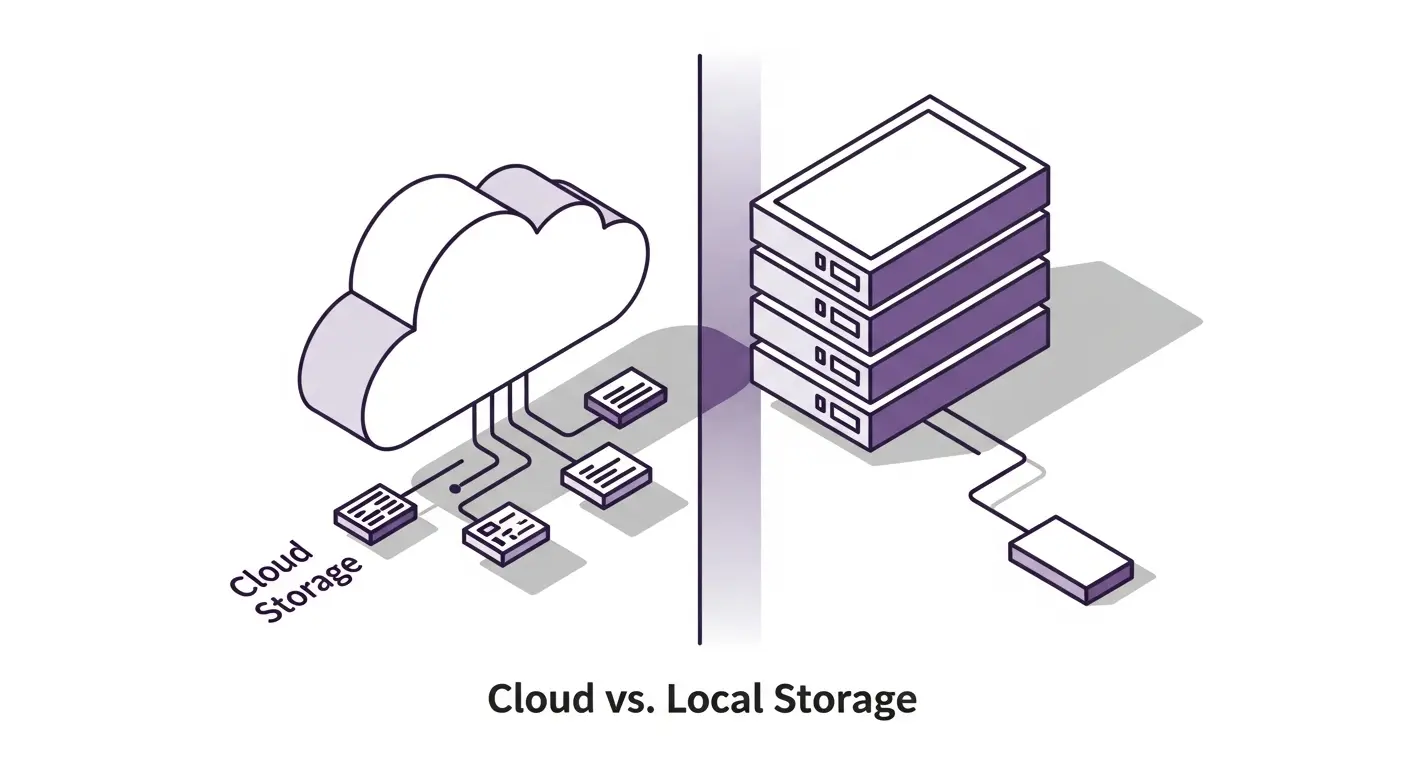When digitizing documents, one of the most important decisions is where to store them. Cloud storage and local storage each have distinct advantages and tradeoffs. This guide compares both approaches to help you choose the right solution for your needs.
Understanding Storage Options
Local storage means documents reside on devices you physically control. This might be your computer's hard drive, a network-attached storage device in your office, or a server in your building. You own and manage the hardware and have direct control over the files.
Cloud storage means documents reside on servers managed by a third party like Google Drive, Dropbox, Microsoft OneDrive, or specialized document management services. You access files over the internet and the service provider handles hardware, maintenance, and infrastructure.
Hybrid approaches combine both, using local storage for active documents and cloud storage for backups, or vice versa. This provides benefits of both while mitigating some drawbacks.
The Scan Documents App uses a unique approach with local browser storage. Documents are scanned and stored entirely on your device using your browser's private filesystem. Nothing uploads to servers unless you explicitly share or export documents. This provides cloud convenience (works in browser) with local privacy.
Security and Privacy
Local storage security depends entirely on your own practices. Physical security of devices matters because anyone with physical access might access files. Device encryption protects against theft or loss. Network security prevents remote access. Responsibility for security rests completely with you.
Benefits of local security include complete control over who accesses what, no third-party access to your documents, and no risk of cloud provider breaches or unauthorized access. Drawbacks include security is only as good as your practices and expertise, and responsibility for patches, updates, and security monitoring falls on you.
Cloud storage security varies by provider. Reputable providers invest heavily in security with encryption in transit and at rest, professional security teams and monitoring, compliance with standards like SOC 2, and regular security audits.
Cloud privacy concerns include the provider can access your documents (though reputable ones have policies against this), data might be subpoenaed in legal actions, and servers might be in jurisdictions with different privacy laws.
For highly sensitive documents like medical records, financial data, or trade secrets, local storage provides maximum control and privacy. For less sensitive documents, cloud security from major providers is typically stronger than what individuals or small businesses implement locally.
Accessibility and Availability
Local storage accessibility is limited to devices or networks where files are stored. Accessing files remotely requires VPN connections or remote desktop access. This adds complexity and potential performance issues.
Local availability depends on your infrastructure. If your computer or server is off or disconnected, files are unavailable. Power outages, hardware failures, or network issues prevent access.
Cloud storage provides anywhere access from any device with internet connection. Work from office, home, coffee shop, or anywhere with the same seamless access. Mobile access is natural with cloud storage.
Cloud availability is typically very high with major providers offering 99.9 percent or better uptime. Redundant infrastructure and geographic distribution ensure files remain accessible even during localized problems.
However, cloud storage requires internet connectivity. Without internet, you can't access cloud files (though some services offer offline sync for specific files). Local storage works offline naturally.
Backup and Disaster Recovery
Local backup requires implementing your own procedures. Copy files to external drives, maintain multiple backups, store backups in different locations, and test recovery procedures regularly. This takes discipline and ongoing effort.
Local disaster vulnerability means files can be lost permanently if not backed up properly. Fire, flood, theft, or hardware failure can destroy files. Many individuals and small businesses have inadequate local backup procedures.
Cloud storage includes automatic backup as part of the service. Files are typically stored redundantly across multiple data centers in different geographic regions. This provides excellent protection against data loss.
Cloud disaster recovery is typically faster and more reliable than local recovery. If your device fails, simply log in from another device and access all your files immediately.
For critical documents, cloud storage's built-in redundancy and disaster recovery capabilities provide peace of mind that local storage requires significant effort to match.
Cost Considerations
Local storage has upfront hardware costs including hard drives, NAS devices, or servers. These range from under $100 for simple external drives to thousands for professional NAS systems or servers.
Local ongoing costs are lower with no subscription fees, but include electricity, hardware replacement (drives fail eventually), and potentially IT support if you need help managing infrastructure.
Cloud storage typically has no upfront costs but ongoing subscription fees based on storage amount. Pricing is usually per-user or per-gigabyte monthly. Costs are predictable and scale with usage.
Cloud cost can grow over time as document volumes increase. Monitor usage to ensure costs remain reasonable. Some providers have free tiers for personal use or small amounts of storage.
The Scan Documents App's local storage approach has no storage cost at all. Documents reside in your browser's private filesystem on your own device, using storage you already have.
For cost comparison, consider total cost over three to five years including hardware replacement, support, and time spent managing local storage versus subscription costs for equivalent cloud storage.
Performance and Speed
Local storage performance is typically very fast on modern devices. Reading files from local drives happens in milliseconds. No network latency or bandwidth limits.
Cloud storage performance depends on internet connection speed. Uploading large files can be slow with limited upload bandwidth (many internet connections have much slower upload than download speeds). Downloading files depends on your download speed and the provider's servers.
For small to medium documents, cloud performance is usually acceptable. For very large files or bulk operations, local storage might be noticeably faster.
Hybrid sync approaches where cloud services maintain local copies of files provide local performance with cloud accessibility. Services like Dropbox and OneDrive sync files to your local drive and cloud automatically.
Scalability
Local storage scalability requires adding hardware as needs grow. Buy larger drives or additional devices. This takes time and money each time you need more capacity.
Cloud storage scales effortlessly. Need more storage? Upgrade your plan and you have more capacity instantly. No hardware to buy or install.
For businesses with growing document volumes, cloud storage's easy scalability is a significant advantage. You never run out of space unexpectedly.
Collaboration
Local storage collaboration is challenging. Sharing files requires emailing copies, setting up file sharing, or giving people access to your network. Version control when multiple people work on files is difficult.
Cloud storage is built for collaboration. Share files with links or permissions. Multiple people access and edit with version history tracking changes. Comments and notifications enable communication about documents.
For teams or businesses where multiple people need document access, cloud storage provides vastly better collaboration capabilities.
Compliance and Regulations
Certain industries have regulations affecting storage location. Healthcare documents under HIPAA require specific security controls regardless of storage location. GDPR in Europe has requirements about where data is stored and processed.
Local storage gives you complete control over compliance because you control the entire environment. Cloud storage requires verifying the provider meets regulatory requirements and signing appropriate business associate agreements for HIPAA or data processing agreements for GDPR.
Reputable cloud providers offer compliant services and documentation, but you must verify this matches your specific requirements.
Choosing the Right Approach
Personal document storage for individuals often works well with hybrid approaches. Use cloud storage for important documents requiring backup and accessibility (tax returns, important records), local storage for large files or documents you rarely access, and consider the Scan Documents App's local browser storage for privacy-sensitive documents.
Small business document storage benefits from cloud solutions for collaboration, automatic backup, and anywhere access. Cloud storage for active documents, automated backup from local sources, and cloud document management systems designed for business needs typically work well.
Enterprise document storage might use enterprise cloud services with specific SLAs and compliance features, hybrid approaches with some documents on-premise for regulatory reasons, or private cloud infrastructure you manage but with cloud-like accessibility.
Implementation Tips
If choosing cloud storage, evaluate providers on security practices and certifications, storage limits and pricing, collaboration features if needed, compliance with any relevant regulations, and ease of use and integration with tools you already use.
If choosing local storage, implement robust backup procedures, ensure physical security of devices, use encryption for sensitive documents, plan for disaster recovery, and consider how you'll handle remote access needs.
The Scan Documents App's approach offers a unique middle ground. It provides the convenience of a web application (no installation, works anywhere) with the privacy of local storage (documents stay on your device). After scanning, you can export documents to your cloud or local storage of choice.
Migration Considerations
Moving between storage options is possible but requires planning. Local to cloud migration involves uploading all documents (which can take time with large volumes), organizing in the cloud system, and verifying everything transferred correctly.
Cloud to local migration requires downloading all documents, organizing locally, and setting up backup procedures.
Between cloud providers can be complex with different APIs and organization structures. Some providers offer migration tools, otherwise it's download from old provider and upload to new provider.
Conclusion
Cloud and local storage each have appropriate use cases. Cloud storage excels at accessibility, collaboration, automatic backup, and disaster recovery. It works well for teams and businesses where documents need sharing and remote access.
Local storage provides maximum control, privacy, and often better performance. It works well when documents are highly sensitive, internet connectivity is unreliable, or when you have specific compliance requirements.
The Scan Documents App's local browser storage offers an interesting hybrid: the convenience of a web-based application with privacy of local storage. Documents process locally and store on your device without uploading to servers.
Consider your specific requirements for security, accessibility, collaboration, compliance, and cost. Many people and businesses benefit from hybrid approaches using different storage types for different document categories.
Choose the approach that matches your needs, implement it properly with attention to security and backup, and review periodically as needs change. The right document storage strategy enables secure, accessible, and reliable document management that supports your personal or business goals.