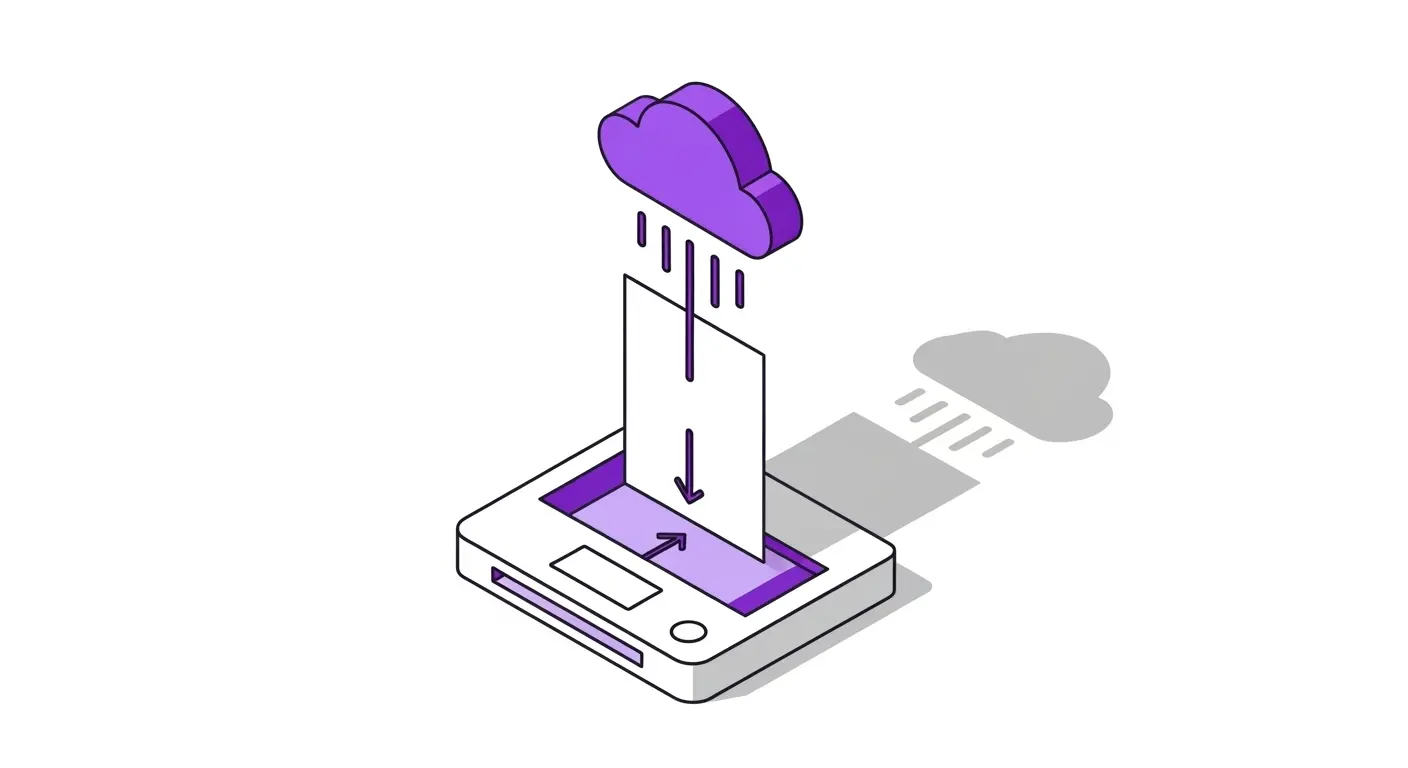Do you have piles of paper at home or in your office? Turning these papers into digital files on your computer is called "digitizing." It might sound fancy, but it's super helpful in our world today where almost everything is online. Let's find out why it's such a good idea.
At the beginning of the year, I had a lot of paper documents pilling up. I was preparing to moving out and change cities, and I needed to get rid of all the clutter. I had a lot of important documents, but definitely I didn’t want to take them with me. I started to digitize everything, and in the end, everything was able to fit on a few GB of storage in Google Drive.
I have always been a fan of digitizing documents, my IDs, bills, certificates, and even drawings I made as a kid are all stored in the cloud. I can access them from anywhere, and I don’t have to worry about losing them. Today I want to share with you why you should digitize your documents, and how to do it.
Bye Bye Big Piles of Paper
Paper takes up a lot of room. Think about filing cabinets, boxes stuffed in the closet, or drawers overflowing with documents. When you digitize, all those papers can fit onto a tiny USB drive or live safely in the cloud (online storage). Suddenly, you have so much more space! Imagine what you could do with all that extra room.
Find What You Need in a Flash
Ever spent ages digging through stacks of paper looking for one specific document? I t's super frustrating and wastes a lot of time. Digital files are much easier to find. You can just type a keyword, a name, or a date into your computer's search bar, and there's your document.

Last week my mom was looking at her old records of medical appointments. She had a lot of notebooks full of dates, names, and notes. The problem came when someone asked for an appointment and told her they were a frequent visitor. She had to go through all the notebooks to find when was the last time they visited.
She spent hours looking for it, and in the end, she couldn’t find it. Because the two months the patient said, was actually two years ago. If she had digitized all the records, she could have just searched for the name and found it in seconds.
Keep Your Papers Safe
Paper is fragile. A spilled drink, a leaky pipe, a curious pet, or even a fire can destroy important documents forever. Think about birth certificates, contracts, or precious family photos.
Digital files are much safer. You can back them up in multiple places, like an external hard drive and the cloud. So, even if something happens to your computer, your important information is still secure.
Share with Others
Need to send a document to someone who lives far away? Or share a report with your team at work? With paper, you’d have to mail it or make copies, which takes time and money.
With digital files, you can email them, share them through a link, or upload them to a shared drive in just a few seconds. It makes collaboration and communication so much quicker.
How Do You Even Digitize Documents?
It's not as complicated as it might sound! Here are a couple of easy ways:
- Scanners: Many home printers now come with a built-in scanner. You just place your document on the glass, press a button, and it saves a digital copy to your computer.
- Apps: There are lots of great apps for your smartphone or computer that can scan documents using your phone’s camera. They can even straighten the image and turn it into a PDF.
Scan Documents is a great app that lets you scan documents and save them as PDFs. It’s super easy to use, and you can even organize your files right in the app, but you can also use others like CamScanner or Adobe Scan.

If you require to implement a scanning solution in your company, or automate the process of scanning documents, ScanDocuments has an API that can help you with that. It’s a powerful tool that can help you integrate scanning into your existing systems. And soon will provide connectors to popular tools like Zapier, and n8n.
Ready to Go Digital?
Turning your paper documents into digital files is a really smart move in today's digital world. It saves space, makes things easy to find, keeps your important information safe, helps you share easily, and is even good for our planet.
It might seem like a big task at first, especially if you have a lot of paper. But you can start small. Maybe tackle one drawer or one type of document at a time. Once you get going, you’ll wonder how you ever managed without it!
Remember, try Scan Documents to make the process easier!