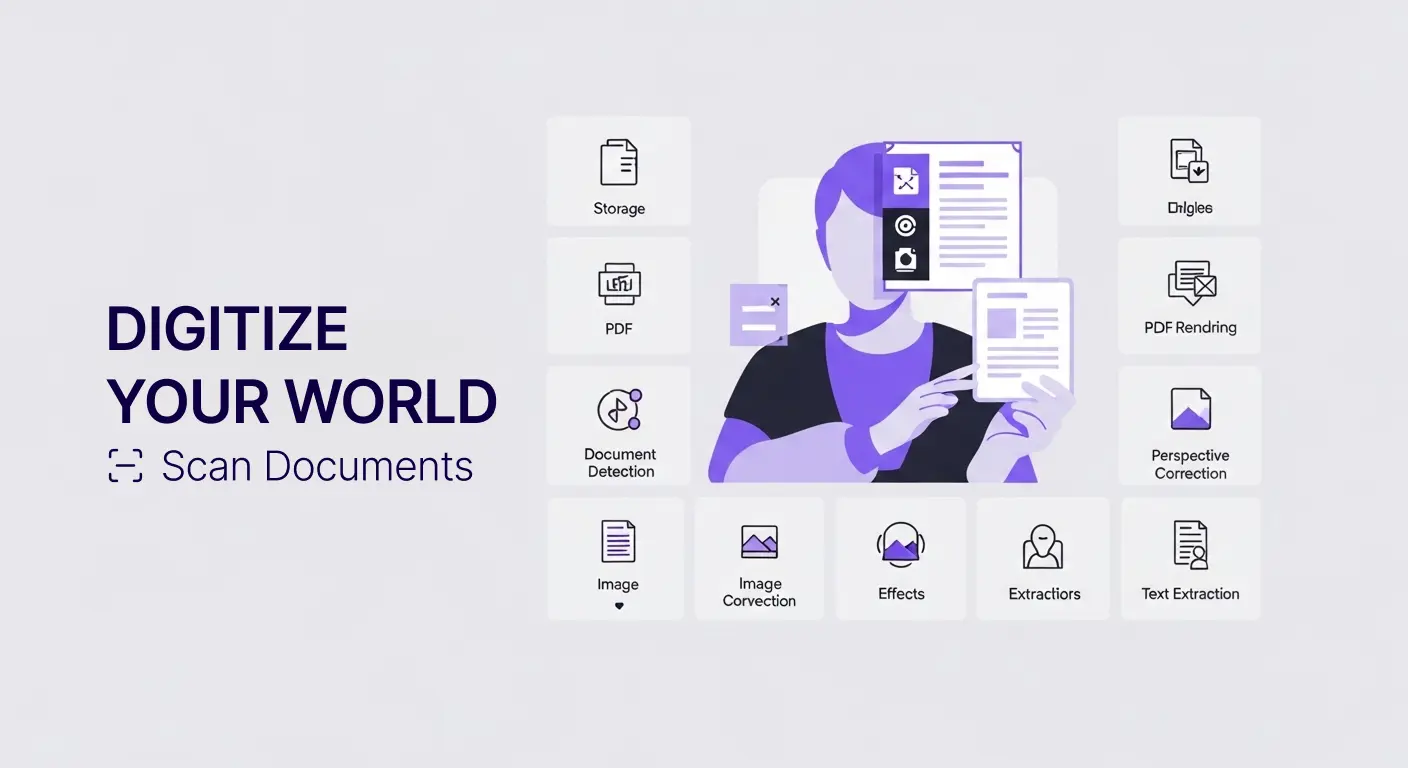Disaster Recovery Planning
Disasters destroy businesses. Fires, floods, earthquakes, hurricanes, cyberattacks, and other catastrophes damage facilities, destroy equipment, and wipe out records. Organizations without proper document protection face catastrophic information loss that can end operations permanently.
Business continuity depends on document availability. Contracts define obligations and rights. Financial records enable operations and compliance. Customer information supports ongoing relationships. Employee records are essential for payroll and management. Losing these documents stops business.
Disaster recovery planning for documents ensures critical information survives any catastrophe. Digital document management combined with robust backup strategies protects against loss enabling recovery and business continuity.
This guide helps you develop disaster recovery plans protecting documents and ensuring organizational survival.
Document Disaster Risks
Fire destroys paper documents and electronic equipment hosting digital files. Office fires from electrical problems, accidents, or arson can eliminate years of records in hours.
Water damage from floods, burst pipes, roof leaks, or firefighting efforts ruins paper and damages electronics. Even small water events like broken sprinkler systems cause extensive document loss.
Natural disasters including hurricanes, tornadoes, earthquakes, and floods affect entire regions. Facilities in disaster zones suffer complete document loss if materials are only stored locally.
Theft or vandalism can target documents deliberately. Criminals may steal records for identity theft, industrial espionage, or ransom.
Equipment failure including hard drive crashes, server failures, or storage system problems causes digital document loss if backups are inadequate.
Cyberattacks through ransomware, deletion attacks, or data corruption threaten digital documents. Malicious actors can encrypt or destroy entire document repositories.
Human error from accidental deletion, overwriting, or mishandling causes routine document loss. Mistakes happen, and without protection, they become disasters.
Impact of Document Loss
Business operations halt without essential documents. Cannot fulfill contracts without knowing terms. Cannot process payroll without employee records. Cannot serve customers without their information.
Financial consequences include lost revenue from stopped operations, regulatory fines for missing required records, litigation costs from unfulfilled obligations, and potentially business failure.
Customer relationships damaged by inability to service accounts or fulfill commitments cause reputational harm and customer loss.
Regulatory compliance failures occur when required records are lost. Many regulations mandate specific record retention and production on demand.
Legal obligations cannot be met without documentation. Contracts, agreements, and legal proceedings require producing relevant documents.
Reconstruction costs from attempting to recreate lost documents are expensive and often incomplete. Some information simply cannot be recreated.
Prevention Through Digitization
Paper documents exist in single physical copies. Fire or water destroys originals permanently. Digital documents can be copied infinitely with perfect fidelity.
The Scan Documents app enables converting paper to protected digital format. Photograph documents with smartphones creating digital copies safer than physical originals.
Bulk scanning capabilities let you digitize large volumes efficiently. Historical paper archives become protected digital collections.
OCR text extraction makes scanned documents searchable and usable even if originals are lost. Extract text from documents ensuring information accessibility.
Quality optimization in the app ensures scanned documents are clear and readable. Professional quality scans serve all purposes originals would.
Backup Strategies
Multiple copies in different locations protect against local disasters. If office burns, documents in other location survive.
Cloud storage provides geographic distribution automatically. Major providers replicate data across data centers in different regions.
Local backup copies on external drives or network storage provide quick recovery. Keep backups off-site or in fireproof safes.
Automated backup systems ensure consistency. Scheduled automatic backups happen without relying on people remembering.
Versioned backups maintain multiple points in time. If documents are corrupted or deleted, restore from previous versions.
Backup testing verifies recoverability. Regularly attempt restoring from backups ensuring they actually work when needed.
The 3-2-1 Backup Rule
Three total copies of documents provides redundancy. Original plus two backups protects against multiple simultaneous failures.
Two different storage media reduces correlated failure risk. Don't store all copies on same technology. Use hard drives, cloud storage, and tape for diversity.
One copy off-site survives local disasters. Geographic separation ensures regional catastrophes do not destroy all copies.
Following this rule provides robust protection against most disaster scenarios.
Cloud Storage Benefits
Automatic redundancy from cloud providers replicating data across facilities. Your documents exist in multiple data centers simultaneously.
Geographic distribution protects against regional disasters. Cloud providers maintain data centers in different regions surviving local catastrophes.
Professional management by cloud providers includes security, monitoring, and maintenance. Experts manage infrastructure reducing risk from amateur administration.
Accessibility from anywhere enables business continuity. If offices are destroyed, access documents from any location with internet.
Scalability grows with needs without infrastructure investment. Storage expands automatically as document volumes increase.
Critical Document Identification
Not all documents are equally critical. Prioritize protection for most important materials.
Contracts and legal agreements are essential. Cannot fulfill obligations or enforce rights without contract documentation.
Financial records enable operations and compliance. Tax documents, accounting records, and financial statements support ongoing business and regulatory requirements.
Customer information including contact details, account information, and transaction histories support relationship continuation.
Employee records for payroll, benefits, and HR management enable ongoing people operations.
Operational procedures and documentation enable performing work. Process documents, specifications, and instructions may be needed immediately after disasters.
Intellectual property including designs, formulas, software, and proprietary information represents business value requiring protection.
Recovery Time Objectives
Determine how quickly different document types must be available after disasters. Critical documents may need immediate access. Less critical materials can tolerate longer recovery times.
Customer-facing operations might require document recovery in hours to maintain service.
Administrative functions might tolerate days for document access without business impact.
Historical archives might accept weeks for full recovery as they are not needed for daily operations.
Understanding recovery time objectives guides backup and recovery strategy design.
Recovery Point Objectives
Determine how much document loss is acceptable. Real-time backup tolerates no loss. Daily backups accept losing up to one day of work.
Critical transactional documents might require continuous backup capturing every change immediately.
Less critical documents might accept daily or weekly backup frequencies.
Balance recovery point objectives against backup costs and complexity.
Disaster Recovery Procedures
Documented procedures specify exactly how to recover documents after disasters. Written plans enable recovery even when key personnel are unavailable.
Contact information for cloud providers, IT support, and relevant vendors must be readily accessible.
Access credentials for backup systems need secure storage accessible during disasters. If passwords are only in destroyed offices, recovery cannot proceed.
Step-by-step recovery instructions walk through processes systematically. Stress of disasters makes detailed procedures valuable.
Testing disaster recovery plans periodically verifies procedures work. Conduct recovery drills identifying and fixing problems before real disasters.
Security During Disasters
Disasters create security vulnerabilities. Ensure document protection systems remain secure during chaos.
Encrypted backups protect against theft during disasters. Looters or unauthorized access during emergencies cannot compromise encrypted documents.
Access controls limit who can retrieve documents during recovery. Prevent unauthorized people from accessing sensitive information in disaster confusion.
Audit trails track document access during recovery showing who accessed what information and when.
Using Scan Documents Tools
The Scan Documents app enables emergency document recovery. If originals are lost but scanned copies exist in cloud storage, retrieve and use digital versions.
Offline functionality lets you scan critical documents during disaster response before internet access is restored. Local storage in browser protects documents until connectivity resumes.
API integration automates backup workflows. Documents uploaded automatically process and back up without manual intervention.
Webhook notifications can alert when critical documents are scanned or backed up supporting disaster preparedness.
Business Continuity Plans
Document recovery integrates with broader business continuity planning. Ensure document restoration aligns with overall recovery procedures.
Alternate work locations need document access. If primary facilities are unusable, remote workers or temporary locations must reach necessary documents.
Communication plans during disasters require contact information. Ensure staff contact details and customer communications information survives disasters.
Supply chain continuity depends on vendor contracts and contact information. Protect documents essential for maintaining supply relationships.
Insurance and Documentation
Document disasters for insurance claims. Photograph damage, document losses, and keep records of recovery efforts.
Insurance policies themselves must be protected. Store insurance documents securely accessible during disasters when you need to file claims.
Proof of loss requires documentation. Without records of what you owned or maintained, insurance recovery is difficult.
Compliance Considerations
Regulatory requirements for document retention continue during and after disasters. Inability to produce required documents due to disasters does not eliminate compliance obligations.
Demonstrable reasonable efforts to protect documents show good faith. Courts and regulators view organizations with disaster recovery plans more favorably than those with no protection.
Notification requirements when personal data is lost in disasters vary by jurisdiction. GDPR and similar regulations may require notifying affected individuals and authorities.
Testing and Maintenance
Regular testing verifies recovery capabilities. Annual or semi-annual recovery tests identify problems while they can be fixed.
Updated procedures reflect changes in systems, providers, or requirements. Review and revise disaster recovery plans regularly.
Personnel changes require updating plans. New employees need training. Contact information must remain current.
Technology migrations need disaster recovery updates. When changing systems or providers, update backup and recovery procedures.
Cost Justification
Disaster recovery investment compares tiny costs against catastrophic losses. Cloud storage costs hundreds or thousands annually. Business failure from document loss costs everything.
Insurance may reduce rates for documented disaster recovery. Some providers offer discounts for proper document protection.
Peace of mind enables focus on business growth rather than worrying about potential catastrophic loss.
Getting Started
Inventory critical documents identifying what absolutely must survive disasters. Start with most important materials.
The Scan Documents app enables immediate digitization. Begin scanning critical paper documents today protecting them in cloud storage.
Establish cloud backup for digital documents. Choose reliable provider and configure automatic backups.
Document recovery procedures. Write down step-by-step recovery instructions.
Test recovery process. Attempt restoring documents from backup verifying procedures work.
Train relevant personnel on disaster recovery. Ensure multiple people can execute recovery if needed.
Real-World Examples
Small business lost office to fire. All paper records destroyed. However, owner had scanned critical documents using phone app and stored in cloud. Business recovered quickly accessing digital documents from temporary location.
Hurricane damaged coastal office. Water destroyed file cabinets. Company with cloud backups experienced no document loss. Employees worked remotely accessing all necessary documents during office restoration.
Ransomware attack encrypted file server. Organization with proper backups restored documents from previous day. Companies without backups paid ransoms or lost everything.
Long-Term Perspective
Disasters are not if but when questions. Fires, floods, and failures happen eventually. Protection determines whether disasters are recoveries or catastrophes.
Investment in disaster recovery pays dividends when needed. Insurance you hope never to use but essential to have.
Technology makes protection affordable and accessible. Cloud storage, smartphone scanning, and automated backups bring enterprise disaster recovery capabilities to organizations of any size.
Conclusion
Business continuity depends on document survival. Contracts, financial records, customer information, and operational documents are essential for ongoing operations.
Disasters destroying documents can end businesses. Fire, water, natural catastrophes, theft, equipment failure, cyberattacks, and errors all threaten document collections.
Digital document management with proper backup strategies protects against loss. The Scan Documents app enables converting vulnerable paper documents into protected digital format. Cloud storage provides geographic distribution surviving local disasters. Automated backups ensure consistency.
Start protecting documents today. Identify critical materials, digitize papers, establish cloud backups, document procedures, and test recovery. The investment is tiny compared to catastrophic losses prevented.
Disasters show who prepared and who hoped. Be prepared. Protect your documents ensuring business continuity regardless of what catastrophes occur. Your future self during disasters will appreciate effort spent today creating robust document disaster recovery capabilities.