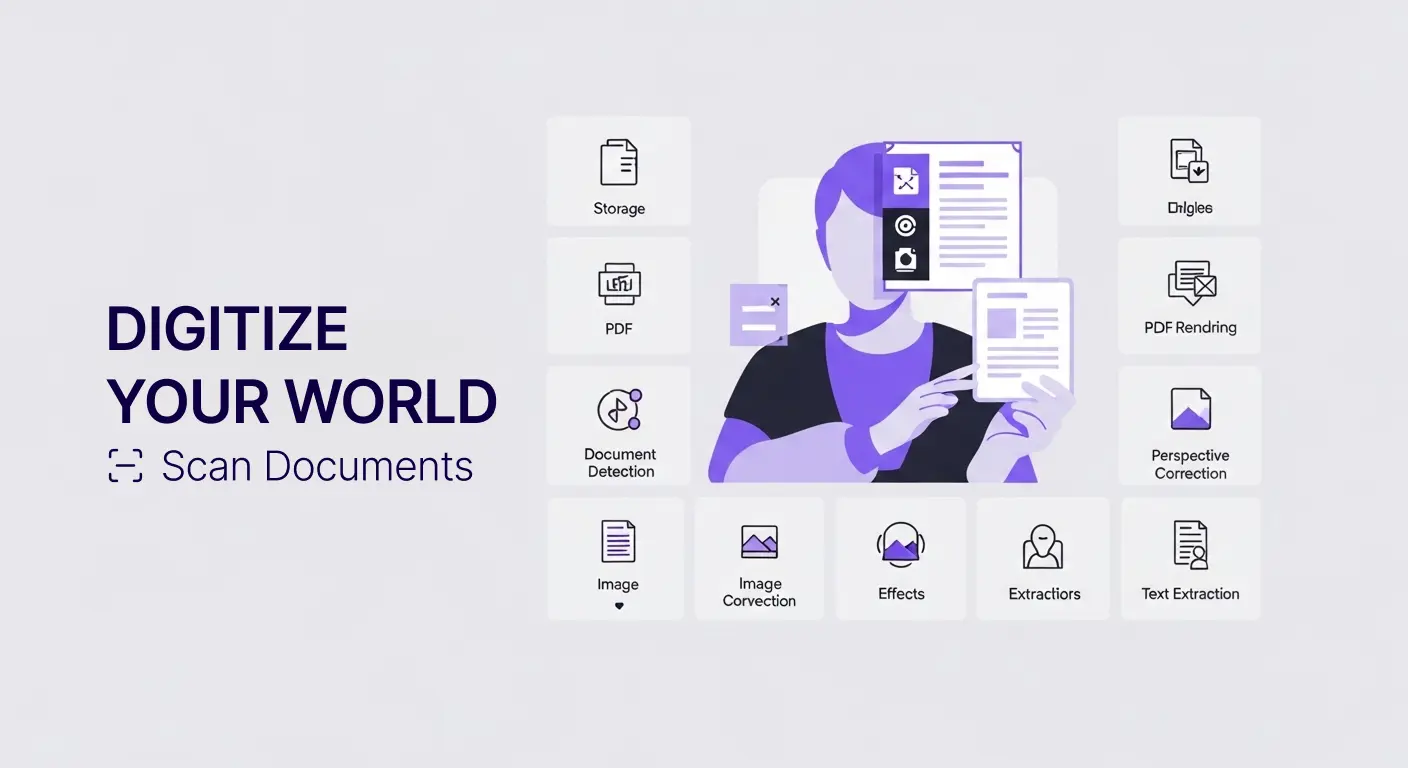Handwriting Recognition Guide
Handwritten documents remain common despite digital technology. Medical professionals write prescriptions and patient notes by hand. Field workers complete inspection forms with pens. Students take handwritten notes. Customers fill out applications manually. Processing these handwritten materials efficiently challenges businesses and organizations.
Manual transcription of handwritten content is slow and expensive. Someone must read each document and type the information into computer systems. This takes significant time and introduces transcription errors. Illegible handwriting causes delays while staff try to decipher unclear letters.
Handwriting recognition technology using OCR transforms handwritten text into digital format automatically. This speeds processing, reduces costs, and makes handwritten content searchable and usable in digital workflows.
Handwriting Challenges
Everyone writes differently. Letter formations, spacing, slant, and size vary dramatically between individuals. Systems must recognize characters despite this variability.
Cursive writing connects letters in flowing script. Determining where one letter ends and the next begins requires sophisticated analysis. Different cursive styles add complexity.
Print handwriting seems simpler but varies widely. Some people write neatly with clear letter formations. Others produce barely legible scrawls. Recognition systems must handle this range.
Mixed writing styles appear in single documents. Some people combine cursive and print. Others start neatly and deteriorate as they write quickly. Pages may contain annotations in different styles.
Writing instruments affect appearance. Pencil creates lighter, potentially smudged writing. Different pens produce varying line weights. Marker may bleed through paper. All these variations challenge recognition systems.
Document quality varies widely. Clean, high-contrast writing on good paper is easiest to process. Faded carbon copies, smudged notes, or writing on wrinkled paper create difficulties.
Where Handwriting Appears
Medical records include handwritten prescriptions, patient notes, intake forms, and annotations. Converting these to digital text improves record keeping and enables searching medical histories.
Field inspection reports from construction, utilities, safety, and maintenance workers are often handwritten. Inspectors complete checklists and write notes on site where typing is impractical.
Application forms filled out by customers, patients, students, or applicants contain handwritten personal information. Extracting this data automatically speeds processing.
Survey responses sometimes arrive as handwritten feedback. Converting these comments to searchable text enables analysis of qualitative responses.
Historical documents and archives contain valuable handwritten content. Digitizing these materials makes them searchable and accessible while preserving originals.
Meeting notes and handwritten memos capture important information. Converting them to digital text makes content searchable and shareable.
Checks and financial instruments often include handwritten amounts and signatures. Processing these automatically speeds banking operations.
Student work including essays, homework, and tests may be handwritten. Digital conversion enables electronic grading and record keeping.
Benefits of Recognition
Faster processing reduces time spent manually transcribing handwritten documents. What might take minutes per page manually happens in seconds automatically.
Cost savings come from reduced labor for transcription. Staff who would spend hours typing handwritten content can focus on higher-value activities.
Improved accuracy results from eliminating manual transcription errors. While handwriting recognition is not perfect, it often matches or exceeds human transcription accuracy, especially for challenging handwriting.
Searchability transforms handwritten documents from static images into searchable text. Find specific information within handwritten note collections instantly.
Data extraction pulls specific information from forms automatically. Names, dates, amounts, and other fields can be extracted into databases without manual entry.
Accessibility improves when handwritten content becomes digital text. Screen readers and other assistive technologies can work with recognized text but not handwritten images.
Recognition Technology
Machine learning models trained on millions of handwriting samples learn to recognize characters despite style variations. These models understand common letter formations and can generalize to new handwriting.
Character segmentation identifies individual letters within words. For cursive writing, this involves finding letter boundaries in connected script.
Pattern recognition compares handwritten strokes to known letter patterns. Multiple possible matches are evaluated based on context and likelihood.
Language models improve accuracy by using vocabulary and grammar knowledge. If a word is unclear, the system considers what words would make sense in context.
Confidence scoring indicates reliability for each recognized word or character. High confidence suggests accurate recognition. Low confidence flags questionable sections for human review.
Using Scan Documents App
The Scan Documents app provides a foundation for handwriting recognition workflows. High-quality document images are essential for accurate recognition.
Photograph handwritten documents with good lighting ensuring clear visibility of writing. The app automatically enhances contrast and adjusts images for optimal quality.
Perspective correction ensures handwritten pages appear straight and readable. Photographing documents at angles creates distortion that the app corrects automatically.
Document edge detection crops images to just the written area removing unnecessary background. This focuses processing on relevant content.
While the app itself provides image preparation, the extracted text can then be processed through OCR systems designed for handwriting recognition.
API Integration
The Scan Documents API can process handwritten documents when configured for handwriting recognition. This enables automated workflows for forms, notes, and other handwritten materials.
Upload images of handwritten documents and receive extracted text. The API analyzes writing, recognizes characters, and returns digital text.
Form processing works well when field locations are known. If you always collect handwritten forms with specific field placements, the system can extract information from those locations consistently.
Confidence scores help quality control. Set thresholds requiring human review for low-confidence recognitions while automatically accepting high-confidence results.
Batch processing handles multiple handwritten pages efficiently. Upload stacks of forms or notes and process them all automatically.
Optimizing Recognition Accuracy
Image quality is critical. Clear, high-resolution photos with good contrast between writing and background produce best results. Aim for at least 300 DPI resolution.
Lighting should be even without shadows or glare. Natural light or diffuse artificial lighting works well. Avoid harsh direct lighting creating shadows or reflections.
Proper framing ensures handwriting fills the image without excessive borders. The Scan Documents app's automatic edge detection helps optimize framing.
Neat handwriting obviously recognizes more accurately than messy scrawls. When creating forms for others to complete, instructions encouraging clear printing improve results.
Dark ink on white paper provides maximum contrast. Blue or black ink on white or light-colored paper is ideal. Light pencil on dark paper is challenging.
Avoid wrinkles, folds, or tears in documents. Flatten pages before photographing. The Scan Documents app can handle slight imperfections but severely damaged documents reduce accuracy.
Applications by Industry
Healthcare providers process patient intake forms, medical histories, and insurance information often completed by hand. Automating extraction speeds registration and reduces data entry errors.
Insurance companies handle handwritten claim forms and supporting documentation. Recognizing handwritten information automatically accelerates claim processing.
Banking institutions process checks with handwritten amounts and signatures. Handwriting recognition enables automated check processing.
Education systems grade handwritten student work or process handwritten applications and forms. Digital conversion streamlines administration.
Legal firms deal with handwritten client notes, witness statements, and historical documents. Converting these to searchable text aids case preparation.
Field service operations collect handwritten inspection reports, work orders, and maintenance logs. Digital conversion gets field data into management systems faster.
Government agencies process handwritten applications, forms, and petitions. Automation reduces processing backlogs.
Form Processing Workflow
Structured forms with defined field locations enable template-based processing. Once you define where fields appear on a form type, the system can extract handwriting from those locations consistently.
Define zones on form templates indicating where specific information appears. Name, address, phone, and other fields have designated locations.
Upload completed handwritten forms and the system extracts text from predefined zones. This works even when handwriting quality varies because field locations are known.
Validation rules check extracted data against expected formats. If a phone number field contains non-numeric characters, flag it for review.
Confidence thresholds determine when human review is needed. Set acceptance levels based on your quality requirements and error tolerance.
Database integration populates systems with extracted data automatically. Handwritten form information flows into CRM, medical records, or other databases without manual typing.
Note and Document Processing
Unstructured handwritten content like meeting notes or personal journals lacks defined field locations. Processing requires different approaches.
Full-page recognition attempts to convert all handwriting on a page to text. This works for relatively neat, clearly written content.
Keyword extraction identifies important terms even when full recognition is imperfect. Finding key names, dates, or topics makes documents searchable.
Summary generation using recognized text creates overviews of handwritten content. Even if recognition is incomplete, summaries provide useful document understanding.
Search indexing makes handwritten document collections searchable. Index recognized text allowing finding relevant documents quickly.
Medical Prescription Processing
Prescriptions contain critical information that must be accurate. Handwriting recognition can assist but requires careful verification.
Drug names, dosages, and instruction recognition enables electronic prescription processing. This speeds pharmacy workflows.
Verification workflows present recognized prescriptions to pharmacists for confirmation before dispensing. This combines automation speed with human accuracy verification.
Drug databases help disambiguation when handwriting is unclear. If recognized text nearly matches multiple drug names, databases of valid medications help identify the intended drug.
Alert systems flag unusual dosages or dangerous combinations based on recognized prescription text. This adds safety to automated processing.
Historical Document Digitization
Archives and libraries digitize handwritten historical materials making them accessible to researchers worldwide. Handwriting recognition makes these materials searchable.
Old handwriting styles may differ from modern writing. Recognition systems can be trained on historical handwriting samples improving accuracy for period documents.
Multiple language support handles historical documents in various languages. Many archives contain materials in multiple languages requiring multilingual recognition.
Preservation priorities mean avoiding damage to fragile originals. High-quality photography combined with recognition technology creates accessible digital versions while protecting physical documents.
Scholarly access to searchable historical documents accelerates research. Instead of reading every page, researchers can search for relevant content.
Quality Control Procedures
Human verification for critical applications ensures accuracy. Medical prescriptions, legal documents, and financial instruments may require human review of all recognized text.
Sampling strategies verify recognition quality without checking everything. Review random samples to estimate overall accuracy levels.
Confidence-based workflows route low-confidence recognitions to human reviewers while automatically accepting high-confidence results. This balances efficiency with accuracy.
Error tracking identifies problematic document types or handwriting styles. Understanding where recognition struggles helps improve processes.
Continuous improvement using feedback from human corrections trains systems on difficult examples improving future accuracy.
Limitations and Expectations
Perfect accuracy is unrealistic. Even human transcriptionists make errors with illegible handwriting. Recognition systems typically achieve 80-95% accuracy depending on handwriting quality.
Extremely poor handwriting may be unrecognizable by both humans and machines. When writing is truly illegible, recognition fails just as human reading fails.
Specialized terminology or unusual names may not be recognized correctly. Systems trained on general language may struggle with technical jargon, foreign names, or invented words.
Damaged documents with smudges, tears, or missing sections cannot be fully recognized. Physical document condition directly affects digital recognition results.
Complex layouts with handwriting in margins, at angles, or overlapping creates challenges. Clean, linear writing is easier to process than scattered annotations.
Hybrid Approaches
Combine automated recognition with human review for optimal results. Systems do initial processing, humans verify and correct as needed.
Structured data like names and dates might be automatically recognized while free-text comments are left as images for human reading. This extracts key fields while acknowledging limitations for unstructured content.
Interactive review tools show handwritten images alongside recognized text. Reviewers quickly verify or correct automatic recognition.
Progressive quality where critical fields receive human verification while less important content is accepted with automatic recognition balances cost and accuracy.
Getting Started
Test with representative handwriting samples from your actual use cases. Recognition accuracy varies significantly based on handwriting quality and document types.
Start with structured forms where field locations are consistent. This produces better results than unstructured documents and provides clear value demonstration.
Set realistic expectations understanding that handwriting recognition is not perfect. Plan for verification workflows when accuracy is critical.
The Scan Documents API offers free tier testing allowing evaluation with your documents before committing to paid processing.
Begin with small batches learning what accuracy levels you achieve and what quality control procedures are needed.
Future Improvements
Deep learning advances continue improving handwriting recognition. Models trained on ever-larger datasets generalize better to diverse handwriting styles.
Personalized recognition adapts to specific individual's handwriting. After seeing examples of one person's writing, systems can improve accuracy for that person's subsequent documents.
Real-time recognition on mobile devices enables immediate feedback. Write on tablets or smartphones and see instant digital conversion.
Multilingual handwriting recognition handles documents with handwriting in multiple languages or scripts.
Conclusion
Handwriting persists in many contexts despite digital alternatives. Processing handwritten information efficiently requires automated recognition technology that converts writing to digital text.
While not perfect, handwriting recognition technology offers substantial benefits over manual transcription. Faster processing, cost savings, and searchability make handwritten content more valuable and usable.
The Scan Documents API provides handwriting recognition capabilities suitable for various applications from form processing to note digitization. Whether handling occasional handwritten documents or processing thousands daily, automated recognition improves efficiency.
Start with high-quality images, set realistic expectations, and implement appropriate quality control. Handwriting recognition can transform how you handle handwritten information, reducing costs and improving access to valuable content. Begin digitizing handwritten documents today and experience the benefits of automated text recognition.