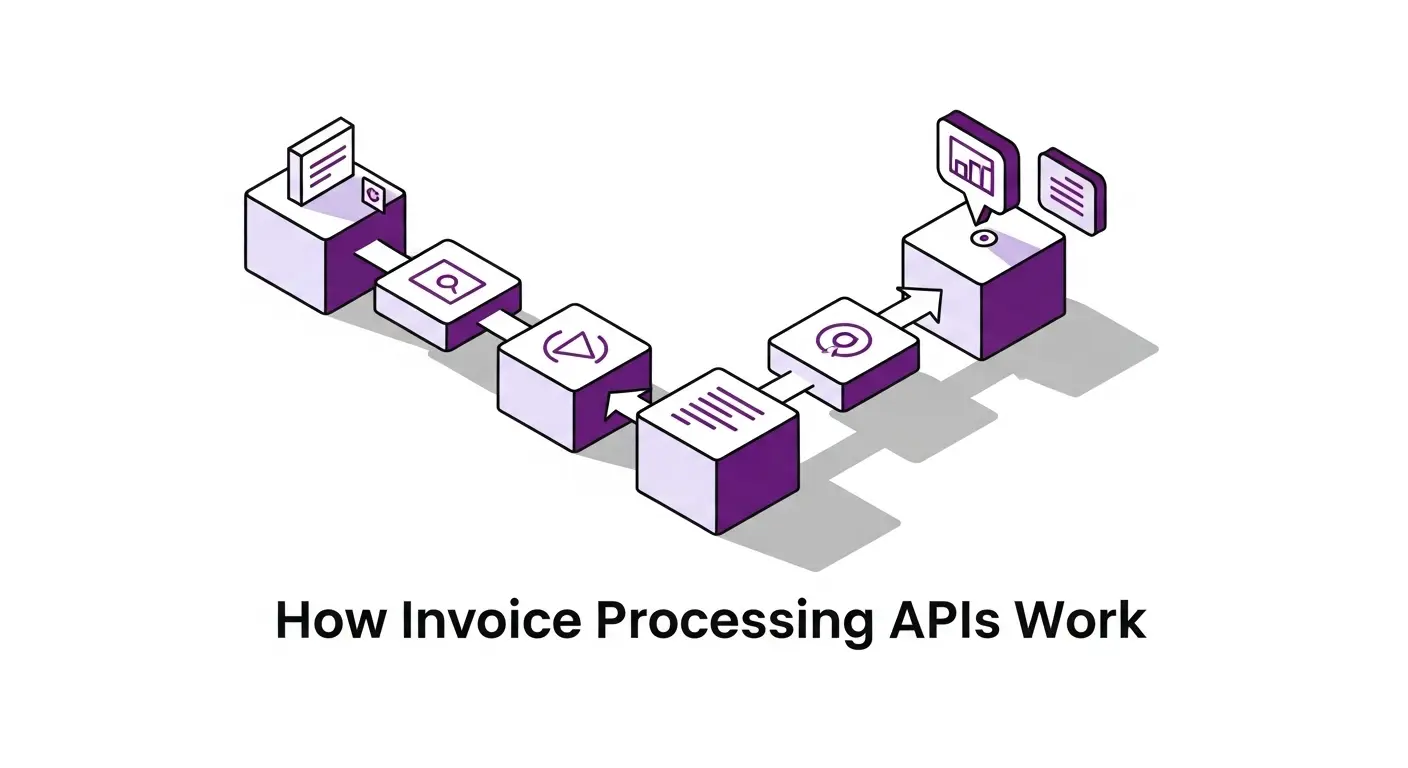Every business deals with invoices. Whether you receive ten invoices per month or ten thousand, processing them takes time. Someone needs to open each invoice, read the details, enter the information into a system, and file the document. This process is slow, expensive, and prone to errors.
Invoice processing APIs change this completely. They automate the entire workflow, from receiving an invoice to extracting its data and storing it in your system. In this article, we'll explain exactly how these APIs work and why they're becoming essential for modern businesses.
What Happens When You Process an Invoice
Traditional invoice processing involves several steps. An invoice arrives by email or mail. Someone downloads or scans it. They manually read the invoice number, date, vendor name, line items, and total amount. Then they type this information into an accounting system or spreadsheet. Finally, they file the invoice somewhere for future reference.
This manual process takes anywhere from five to fifteen minutes per invoice. For businesses processing hundreds or thousands of invoices monthly, this adds up to dozens of hours of repetitive work. Human error is also common when typing numbers and dates repeatedly.
Invoice processing APIs eliminate most of this work. Instead of a person reading and typing, the API receives the invoice file, analyzes it using advanced technology, and extracts all relevant data automatically. The extracted information comes back in a structured format that your software can use immediately.
The Technology Behind Invoice Processing
Modern invoice processing APIs use a combination of technologies to understand and extract data from documents. The first technology is Optical Character Recognition, commonly known as OCR. OCR converts images of text into actual text that computers can read and process.
However, OCR alone is not enough. An invoice is not just text on a page. It has structure and meaning. The number next to "Invoice Number" is different from the number next to "Total Amount" even though they're both just numbers. This is where document understanding comes in.
Advanced invoice processing APIs use machine learning models trained on thousands of invoices. These models learn to recognize invoice layouts, identify fields like vendor information and line items, and understand the relationships between different pieces of data. When you send an invoice to the API, it doesn't just read the text. It understands what each piece of text means in the context of an invoice.
The Scan Documents API takes this further by combining multiple processing steps. First, it can detect the document boundaries if you upload a photo of an invoice on a desk. Then it corrects the perspective to create a clean, flat image. Next, it applies OCR to extract all text. Finally, it can structure this text according to a schema you provide, pulling out exactly the fields you need.
How APIs Extract Structured Data
The most powerful feature of invoice processing APIs is structured data extraction. When you process an invoice, you don't want a wall of unformatted text. You want specific fields like invoice number, date, vendor name, and total amount separated and labeled clearly.
APIs achieve this through schema-based extraction. You provide a JSON schema that describes what data you want to extract. For example, your schema might specify that you need an invoice number (which should be a string), an invoice date (which should be a date), a vendor name (string), and line items (which is an array of objects, each containing a description, quantity, and price).
The API then processes the invoice and returns the data in exactly this format. You receive a JSON object where each field is already labeled and formatted correctly. This makes it incredibly easy to integrate with your existing systems. You can take the extracted data and insert it directly into your database or accounting software without any manual reformatting.
The Scan Documents API supports this workflow through its text extraction endpoint. You upload an invoice, specify your desired schema, and receive back structured data. The API handles all the complexity of locating and extracting each field from the invoice image or PDF.
Integration Patterns and Workflows
There are several common ways businesses integrate invoice processing APIs into their workflows. The simplest pattern is synchronous processing. Your application sends an invoice to the API and waits for the response. Within a few seconds, you receive the extracted data and can proceed with your business logic.
For higher volumes or larger files, asynchronous processing works better. You upload the invoice and receive a task ID immediately. Your application can then check the status of this task periodically or wait for a webhook notification when processing completes. This pattern prevents timeouts and allows you to process multiple invoices in parallel.
Webhooks are particularly useful for invoice processing. Instead of constantly checking whether processing is complete, you provide a webhook URL when submitting the invoice. When the API finishes extracting data, it sends the results to your webhook URL automatically. Your application receives the data and can process it immediately without any polling or waiting.
The Scan Documents API supports both patterns. For quick, single-invoice processing, you can use the synchronous approach. For bulk processing or integration into larger workflows, you can submit multiple invoices as tasks and use webhooks to receive results as each completes.
Real World Benefits
The benefits of invoice processing APIs extend beyond just saving time. Accuracy improves dramatically because you eliminate manual typing errors. Someone typing invoice data might transpose numbers or misread handwriting. An API processes text consistently and accurately every time.
Cost savings are substantial. If manually processing an invoice costs five dollars in labor and you process one thousand invoices monthly, that's five thousand dollars per month. An API can process those same invoices for a fraction of the cost, often just a few cents per invoice.
Processing speed also matters for cash flow. The faster you process invoices, the faster you can pay them or get reimbursed. Some businesses reduce their invoice processing time from days to hours by implementing API-based automation.
Scalability becomes effortless. Hiring and training people to handle increased invoice volume takes weeks or months. An API scales instantly. Whether you process ten invoices or ten thousand, the API handles them at the same speed and accuracy.
Integration Options
You don't need to be a developer to use invoice processing APIs. While APIs are designed for programmatic access, many offer integration options for different skill levels.
The most direct approach is using the REST API with code. Developers can integrate the API into existing applications using languages like Python, JavaScript, or Go. The Scan Documents API provides SDKs that make this integration even simpler, handling authentication and request formatting automatically.
No-code platforms like Zapier allow non-developers to build invoice processing workflows. You can create a workflow where invoices arriving via email automatically get sent to the API for processing, then the extracted data goes into your accounting software or spreadsheet. All of this without writing a single line of code.
For AI-powered workflows, the Scan Documents API offers an MCP server that lets AI agents process invoices. You can describe what you want to do in natural language, and the AI agent handles the API calls and data processing.
Choosing the Right API
When evaluating invoice processing APIs, several factors matter. Accuracy is paramount because incorrect data extraction can cause serious problems downstream. Look for APIs that provide confidence scores with extracted fields so you can flag uncertain extractions for human review.
Processing speed matters for user experience and throughput. Some APIs process invoices in under a second while others take longer. Consider your volume and whether you need real-time results or can work with batch processing.
Flexibility in data extraction is crucial. Your invoices might have unique fields or layouts. An API that supports custom schemas and can adapt to different invoice formats will serve you better than one with rigid, predefined fields.
Cost structure should align with your usage patterns. Some APIs charge per page, others per API call, and some offer monthly allowances. Calculate your expected monthly volume and compare pricing across providers.
The Scan Documents API offers a generous free tier with 25 operations to test your workflow. Paid plans provide higher limits at competitive rates, with transparent pricing based on operations rather than complex tiering.
Getting Started with Invoice Processing
Starting with an invoice processing API is straightforward. First, gather a sample set of your typical invoices. These samples help you understand what fields you need to extract and test the API's accuracy with your specific invoice formats.
Next, define your data schema. List all the fields you want to extract from each invoice. Common fields include invoice number, date, due date, vendor name, vendor address, line item descriptions, quantities, prices, subtotal, tax, and total amount.
Create an API account and get your API key. Most APIs offer free tiers or trials so you can test without commitment. The Scan Documents API provides 25 free operations which is enough to test your entire workflow thoroughly.
Build a simple test integration. Upload one invoice, request extraction with your schema, and examine the results. Adjust your schema if needed to improve accuracy. Test with several different invoice formats to ensure the API handles your variations.
Once you're satisfied with accuracy, integrate the API into your production workflow. Start with a small percentage of invoices while monitoring results. Gradually increase volume as you gain confidence in the system.
Conclusion
Invoice processing APIs transform a tedious manual task into an automated workflow. They use advanced OCR and machine learning to extract structured data from invoice documents accurately and quickly. Integration options range from direct API calls to no-code platforms, making automation accessible to businesses of all sizes.
The time and cost savings are substantial, but the benefits extend beyond efficiency. Faster processing improves cash flow. Better accuracy reduces errors and disputes. Scalability means your invoice processing grows with your business without proportional increases in cost or staff.
Whether you process dozens or thousands of invoices monthly, an invoice processing API like Scan Documents can streamline your workflow and free your team to focus on higher-value work. With free tiers available, there's no reason not to explore how this technology can benefit your business today.