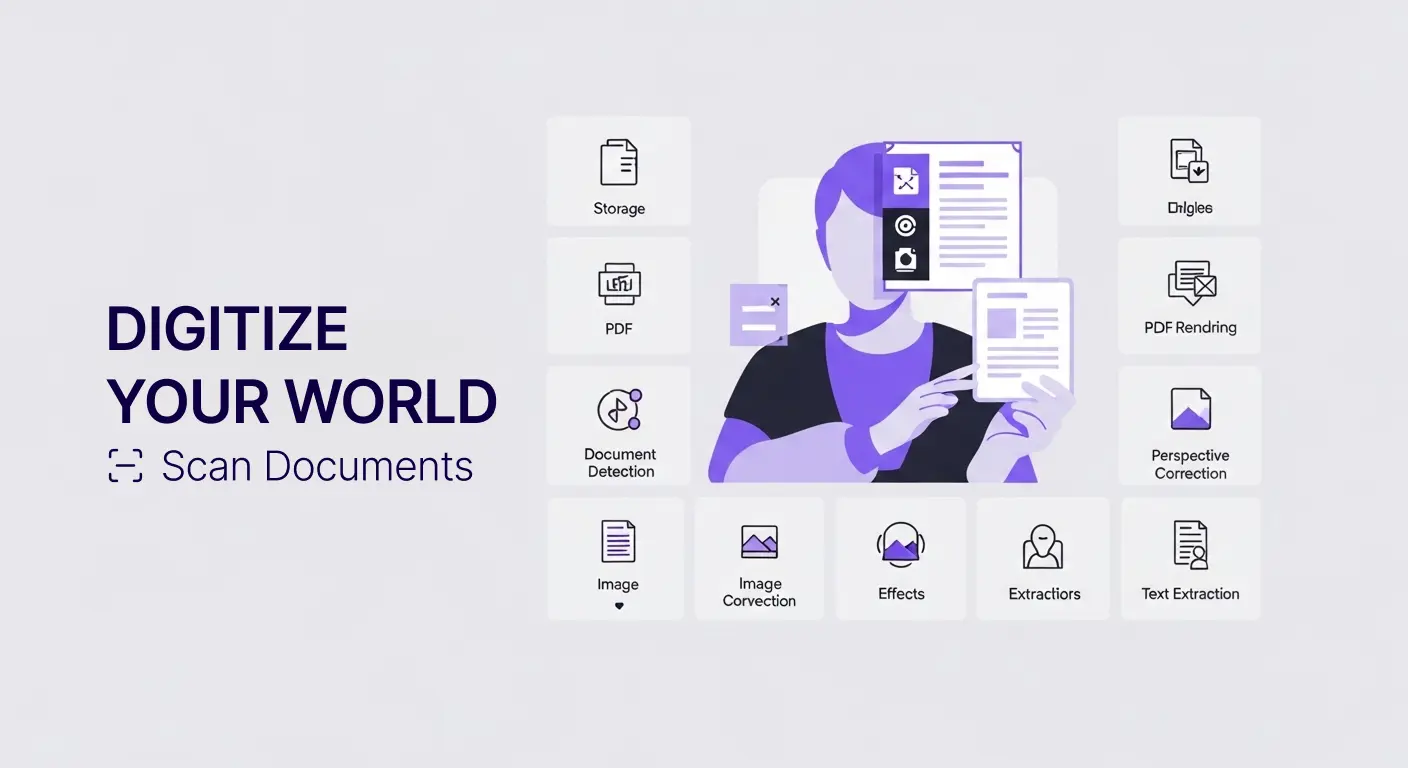Migration from Traditional Scanners
Traditional desktop scanners have served businesses for decades. These bulky machines sit on desks consuming space, requiring maintenance, and limiting scanning to specific locations. As technology evolves, smartphone-based scanning offers compelling alternatives that are more flexible, cost-effective, and convenient.
Many organizations continue using desktop scanners simply because that is what they have always done. They have not considered whether better options now exist. Understanding the advantages of modern scanning approaches helps make informed decisions about whether traditional scanners still make sense or if migration to smartphone solutions would better serve needs.
This guide explores transitioning from traditional desktop scanners to smartphone-based scanning using apps like Scan Documents. You will learn the benefits, challenges, and practical steps for successful migration.
Traditional Scanner Limitations
Desktop scanners tie scanning to specific physical locations. You must bring documents to wherever the scanner sits. This creates delays and workflow interruptions.
Cost includes purchase prices ranging from hundreds to thousands of dollars, maintenance contracts, replacement parts, and eventual full replacement when machines fail. These expenses accumulate over years.
Space consumption is significant. Scanners occupy valuable desk real estate. Larger machines require dedicated tables or stands.
Setup and configuration require IT involvement. Drivers must be installed, network connectivity configured, and compatibility issues resolved. This technical overhead burdens IT staff.
Limited portability means scanners cannot move to where documents are. Field workers, remote employees, or people working at client sites cannot access office scanners.
Single-purpose devices sit idle when not scanning. Unlike multi-function devices like smartphones, scanners only scan, wasting resources when not actively in use.
Maintenance includes cleaning, calibration, and repairs. Machines with moving parts eventually break requiring service or replacement.
Smartphone Scanning Advantages
Devices you already own eliminate equipment costs. Most people carry capable smartphones making dedicated scanner purchases unnecessary.
Scanning anywhere becomes possible. Photograph documents at client sites, in the field, at home, or while traveling. Location flexibility transforms workflows.
No setup or IT support needed. Download an app and start scanning immediately. No drivers, configuration files, or network setup required.
Portability enables new use cases. Field inspectors scan reports on-site. Sales teams digitize signed contracts at customer locations. Remote workers scan from home offices.
Multi-purpose devices serve many needs beyond scanning. Smartphones handle communication, photography, apps, and countless other functions including document scanning.
Instant sharing from scanned documents happens through email, messaging, or cloud services. Traditional scanners often require saving to computers then separately sharing files.
Lower total cost eliminates purchase prices, maintenance, and replacement expenses. App subscriptions or API costs are typically far less than scanner ownership.
Quality Comparison
Modern smartphone cameras exceed requirements for text document scanning. Cameras rated at 12 to 108 megapixels capture more than sufficient resolution for clear, readable documents.
Automatic enhancement in apps like Scan Documents applies edge detection, perspective correction, and image optimization producing professional results from smartphone photos.
Traditional scanners provide consistent quality because documents lay flat on glass. Smartphones require proper technique but achieve comparable results with care.
OCR accuracy depends more on source document condition than capture method. Clean, well-photographed documents enable accurate text extraction regardless of whether scanned traditionally or photographed.
Large format documents challenge smartphones. Blueprint-sized materials may scan better on large-format scanners, though smartphones can photograph sections for assembly.
Use Case Evaluation
Occasional scanning needs favor smartphones. If you scan a few documents weekly or monthly, dedicated scanners are overkill. Smartphone apps handle occasional needs perfectly.
High-volume production scanning may still justify traditional equipment. Processing thousands of pages daily might benefit from automated document feeders and batch scanning features of high-end scanners.
Mobile or distributed workers need smartphone solutions. Traditional scanners cannot serve employees who work remotely or travel frequently.
Mixed environments might use both approaches. Keep a traditional scanner for specialized needs while equipping staff with smartphone scanning for routine documents.
Migration Planning
Assess current scanning volume and patterns. Track how many documents you scan monthly, what types, and who scans them. This data informs migration decisions.
Identify use cases suitable for smartphone scanning. Routine documents, occasional needs, and mobile workers are good candidates for migration.
Evaluate cost savings from eliminating scanner purchases, maintenance, and space costs. Calculate potential savings comparing current expenses to smartphone solution costs.
Test smartphone scanning with representative documents. Try the Scan Documents app with typical materials you process. Verify quality and workflow suitability.
Plan gradual migration rather than abrupt changes. Start moving some uses to smartphones while maintaining scanners for others. Gradually expand as comfort grows.
Choosing Scanning Solution
The Scan Documents app offers offline-first document scanning. Process documents without internet connection. Files stay on your device unless explicitly shared.
Bulk scanning capabilities let you photograph multiple pages and automatically separate them into individual documents. This speeds processing versus scanning pages one at a time.
Automatic enhancements including edge detection, perspective correction, contrast adjustment, and background removal produce professional results from smartphone photos.
Multiple export formats support different needs. Create PDFs for sharing, save images for archiving, or generate other formats as required.
Cross-platform compatibility works on iOS, Android, and desktop browsers. Staff can use whatever devices they prefer.
API Integration Option
For organizations with custom applications or automation needs, the Scan Documents API enables programmatic document processing.
Integrate document scanning into existing workflows. Upload photos from smartphones and automatically process them through detection, perspective correction, and OCR.
Automate repetitive tasks like invoice processing, receipt capture, or form data extraction. API integration eliminates manual steps.
Scale from small tests to high-volume production. API usage-based pricing means you only pay for what you use.
Training Staff
Smartphone scanning requires learning proper techniques. Train staff on lighting, positioning, and capturing documents for best quality.
The Scan Documents app is intuitive, but brief training helps users understand features like bulk scanning, perspective correction, and export options.
Create simple guides or short videos demonstrating best practices. Visual training aids help staff learn quickly.
Designate power users who master the app first and can assist others. Peer support facilitates adoption.
Workflow Adjustment
Document routing changes when scanning is distributed. Instead of walking to a scanner, people photograph documents where they are. Define how scanned files reach appropriate destinations.
File naming and organization become more important. Without automatic filing from networked scanners, establish clear conventions for naming and storing files.
Quality control may need adjustment. Train staff to verify document quality rather than relying on scanner consistency.
Backup and storage strategies must accommodate files created on multiple devices. Ensure scanned documents reach secure, backed-up storage.
Handling Special Cases
Large or odd-sized documents may still need traditional scanning. Keep legacy scanners available for these special cases while using smartphones for standard documents.
High-volume batch scanning might benefit from traditional equipment. If you regularly scan hundreds of pages at once, automated feeders offer efficiency smartphones cannot match.
Fragile or valuable documents might scan more safely on flatbeds. Historical papers or delicate materials could benefit from scanner glass protection.
Cost Analysis
Calculate current scanner total cost of ownership. Include purchase prices, maintenance contracts, supplies, space costs, and IT support time.
Compare to smartphone solution costs. The Scan Documents app is free for basic use. API costs scale with usage typically far below traditional scanner expenses.
Factor in hidden savings. Staff time saved by scanning where documents already are, eliminated delays waiting for scanner availability, and reduced IT support all provide value.
Security Considerations
Traditional scanners on networks can be security risks. Unsecured network scanners may allow unauthorized access to sensitive documents.
Smartphone scanning with offline apps like Scan Documents keeps data on devices until explicitly exported. This can be more secure than networked scanners.
Encryption for sensitive documents protects confidential information. Modern smartphones and apps offer encryption options.
Access control ensures only appropriate personnel scan certain document types. Smartphone apps can integrate with organizational authentication.
Environmental Benefits
Eliminating dedicated scanners reduces electronic waste. When scanners reach end-of-life, they create e-waste. Using existing smartphones avoids this.
Lower energy consumption results from not powering dedicated scanning equipment. Smartphones charge regardless, so marginal energy for scanning is minimal.
Reduced space needs mean smaller office footprints. Less space requirement supports sustainability goals.
Common Concerns Addressed
Quality concerns are often unfounded. Properly photographed documents with smartphone apps achieve quality matching traditional scans for most business needs.
Lack of document feeders seems limiting, but bulk scanning features in apps allow processing multiple pages reasonably quickly. For extreme volumes, traditional equipment may still be appropriate.
Learning curve exists but is minimal. Most people master smartphone scanning in minutes. It is often simpler than dealing with traditional scanner quirks.
IT control shifts from centralized infrastructure to distributed devices. This worries some IT departments but can actually reduce support burdens.
Hybrid Approaches
Maintain specialized scanners for specific needs while adopting smartphones for general use. This provides flexibility without wasteful elimination of useful equipment.
Department-specific decisions allow units with different needs to choose appropriate solutions. Sales team uses smartphones while accounting keeps a traditional scanner for checks.
Gradual phase-out lets you migrate over time as existing scanners reach end-of-life rather than premature disposal.
Measuring Migration Success
Document quality comparison between methods verifies smartphone scanning meets standards. Sample documents scanned both ways and compare results.
User satisfaction surveys indicate whether staff prefer new methods. Positive feedback suggests successful migration.
Cost tracking shows actual savings. Monitor expenses before and after migration quantifying benefits.
Productivity metrics like time from document receipt to digital availability demonstrate workflow improvements.
Getting Started
Try the Scan Documents app today with a few documents. Experience smartphone scanning firsthand before making migration decisions.
Test with your actual document types. What you regularly scan should guide evaluation, not generic examples.
Calculate potential savings if you migrated. Understanding financial benefits builds case for change.
Plan pilot programs starting with early adopters. Willing participants test new approaches proving viability before broader rollout.
Long-Term Considerations
Technology continues improving. Smartphone cameras get better, apps add features, and AI capabilities enhance automation. Early migration positions organizations to benefit from ongoing advances.
Traditional scanner manufacturers face declining markets. Support, parts availability, and product development may diminish as markets shrink.
Workforce expectations evolve. Younger employees expect mobile-first solutions. Clinging to desktop-bound tools frustrates modern workers.
Competitive advantages accrue to agile organizations. Ability to scan documents anywhere enables business models competitors using traditional scanners cannot match.
Common Migration Path
Most successful migrations follow similar patterns. Start with interested individuals or departments willing to try smartphone scanning for appropriate use cases.
Provide basic training and support. Help early adopters succeed building positive references for broader adoption.
Gather feedback and refine processes. Learn what works well and what needs adjustment before wider rollout.
Gradually expand based on proven success. As confidence builds, more people and document types migrate to smartphone solutions.
Eventually traditional scanners are used only for specialized needs or eliminated entirely as those needs are addressed through alternative methods.
Real World Examples
Sales teams equipped with smartphone scanning close deals faster by processing signed contracts immediately rather than waiting to return to offices.
Field service technicians scan inspection reports, work orders, and customer signatures on-site eliminating paperwork backlogs.
Remote workers maintain productivity scanning documents from home offices without accessing office equipment.
Small businesses avoid scanner purchase costs by using smartphones for all document digitization needs.
Making the Decision
Consider your specific situation honestly. Migration makes sense for many organizations but not necessarily all.
High-volume production environments with thousands of pages daily might still justify traditional equipment investment.
Most businesses will find smartphone scanning handles 80% or more of their document capture needs at fraction of traditional scanner costs.
The remaining 20% can often be addressed through hybrid approaches, outsourced services, or acceptance that some traditional equipment remains worthwhile.
Conclusion
Technology evolution makes reassessing document capture methods worthwhile. Traditional desktop scanners served well for decades but smartphone-based solutions now offer compelling alternatives for many uses.
The Scan Documents app provides professional-quality document scanning using devices people already own. Eliminating dedicated scanner costs while gaining location flexibility creates value for most organizations.
Evaluate your situation objectively. Calculate costs, test alternatives, and make informed decisions about whether migration serves your needs.
The future of document scanning is mobile, flexible, and accessible everywhere. Consider whether your organization should participate in this evolution or continue with traditional approaches. For most, the answer increasingly points toward smartphone-based solutions offering better value and greater convenience. Begin exploring migration possibilities today and discover whether modern scanning methods can serve you better than traditional scanners.