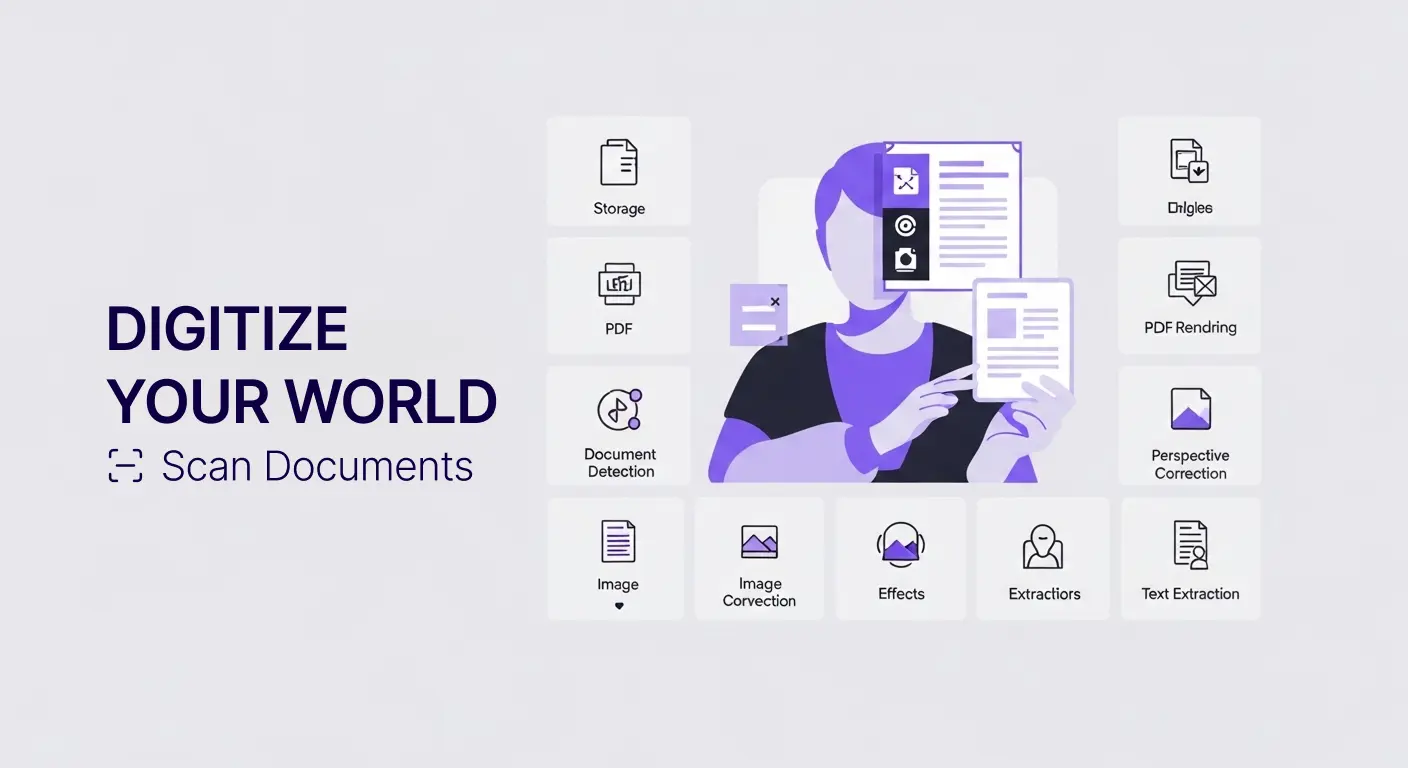Nonprofit Digitization Solutions
Nonprofit organizations operate with limited budgets while handling substantial documentation. Donor records, grant applications, financial reports, volunteer information, program documentation, and compliance paperwork accumulate quickly. Managing all this with tight resource constraints challenges even well-organized nonprofits.
Paper systems consume valuable resources. File cabinets and storage space cost money better spent on mission activities. Staff time searching for documents takes away from serving beneficiaries. Lost or damaged documents jeopardize grant funding or donor relationships.
Digital document management provides affordable solutions that let nonprofits focus resources where they matter most. By organizing documents electronically, organizations save time, reduce costs, and improve their ability to serve their missions effectively.
Unique Nonprofit Challenges
Nonprofits often rely on volunteers who may work remotely or on flexible schedules. These team members need access to documents but may never visit a physical office. Paper filing systems do not support distributed volunteer workforces.
Grant funding requires extensive documentation. Applications include detailed program descriptions, budgets, and supporting materials. Reporting obligations continue throughout grant periods. Missing deadlines or requirements because documents were misplaced risks losing critical funding.
Donor relationships depend on accurate record keeping. Contribution histories, communication preferences, and acknowledgment letters must be carefully managed. Errors damage donor trust and could affect future giving.
Audit and compliance requirements apply even to small nonprofits. IRS reporting, state charity registrations, and funder audits all require producing specific documents. Inability to quickly locate required paperwork creates compliance risks.
Limited budgets mean nonprofit staff often manage multiple roles. The same person handling programs may also manage donor communications and financial reporting. Inefficient document systems multiply the burden on already stretched staff.
Critical Nonprofit Documents
Donor records include contribution histories, contact information, communication preferences, and acknowledgment letters. These form the foundation of fundraising programs.
Grant applications and reports represent significant effort and critical funding. Completed applications, supporting materials, award letters, progress reports, and financial documentation must be carefully organized and accessible.
Financial documents including receipts, invoices, bank statements, and audit reports support transparency and compliance. Nonprofits must demonstrate responsible use of funds to maintain donor and public trust.
Program documentation shows impact and supports fundraising. Beneficiary records, program statistics, outcome measurements, and success stories demonstrate why the organization deserves support.
Volunteer records including applications, background checks, training certificates, and hour logs help manage volunteer programs and recognize contributor efforts.
Board materials like meeting minutes, policy documents, and governance records document organizational decision making and support accountability.
Compliance paperwork including IRS Form 990, state registrations, and licensing documents maintain legal status and tax-exempt eligibility.
Benefits of Digital Management
Cost savings matter tremendously for budget-conscious nonprofits. Digital systems eliminate expenses for filing cabinets, storage space, and document reproduction. A single device stores what would fill rooms with paper files.
Remote access empowers distributed teams. Volunteers working from home access the documents they need without visiting an office. Board members review materials from anywhere. This flexibility enables broader participation.
Faster information retrieval means staff spend less time searching and more time on mission activities. Find any document in seconds rather than minutes or hours digging through files.
Better collaboration happens when multiple people can access the same information simultaneously. Program and development staff can both reference donor records without waiting for someone to return a file.
Improved compliance through systematic document organization. Digital systems flag missing required documents and remind staff of reporting deadlines. This prevents costly compliance failures.
Enhanced security protects sensitive information better than unlocked filing cabinets. Access controls limit who can view donor financial information or beneficiary records. Encryption protects data from unauthorized access.
Disaster recovery ensures organizational continuity. If fire, flood, or other disaster damages physical offices, digital documents backed up to cloud storage survive. The organization can continue operations even if facilities are lost.
Getting Started Affordably
The Scan Documents app provides an excellent starting point for nonprofits beginning digitization. It works with smartphones and tablets staff and volunteers likely already own, eliminating equipment costs.
No software purchase or subscription is required to use the basic app. This fits nonprofit budgets perfectly. Organizations can digitize documents without new line items in tight budgets.
Web-based access means no IT infrastructure needed. Volunteers use the app through web browsers on any device. No installation, configuration, or IT support required.
Start small with high-value documents. Digitize current year donor records first. This provides immediate benefits for ongoing fundraising while you develop processes. Historical records can be added gradually as time permits.
Scanning Donor Documents
Contribution records form the heart of fundraising programs. Scan checks, donation forms, and acknowledgment letters to create complete donor histories.
The Scan Documents app makes this simple. Photograph documents with a smartphone camera. The app automatically detects edges, corrects perspective, and enhances clarity to produce professional digital records.
Bulk scanning capabilities handle multiple documents quickly. Stack a month's worth of donation receipts and photograph them together. The app separates individual pages automatically, much faster than scanning one at a time.
Create consistent naming conventions. Include donor names and dates in filenames. For example, "2024-03-15_Smith_Donation_Receipt.pdf" makes finding specific documents simple.
Organizing Grant Materials
Grant management requires organizing multiple document types for each funding source. Create folders for each grant containing the application, award letter, reports, and correspondence.
Deadlines matter critically in grant work. Digital documents can be tagged with due dates. Calendar reminders ensure reports are submitted on time and no requirements are missed.
Supporting documentation for grant applications often includes program descriptions, financial statements, and impact reports. Having these readily accessible in digital format makes preparing applications faster and less stressful.
Progress reporting becomes easier when program documentation is digital. Export relevant files, add updated information, and submit reports without recreating everything from scratch.
Volunteer Management Documents
Background checks, training certificates, and hour logs require organized storage. Digital systems make verifying volunteer qualifications and recognizing contributions straightforward.
When volunteers work remotely, they can securely upload their own documents. Background check results, identification, and other required materials can be submitted through secure portals rather than mailing or delivering papers.
Hour tracking for volunteer recognition and grant reporting benefits from digital records. Volunteers can submit time logs electronically, and the system compiles totals automatically.
Financial Record Keeping
Receipts for every expense must be retained for audit and tax purposes. Scanning receipts as they are received prevents the shoebox full of faded papers at year end.
Bank statements, invoices, and financial reports should be organized chronologically. Digital folders by month and year make finding specific transactions simple during audits or budget reviews.
The Scan Documents app handles receipts perfectly. Photograph receipts immediately after purchases. The app enhances faded thermal paper receipts to ensure text remains readable even if the original fades.
Using the API for Automation
Larger nonprofits or those with technical volunteers can leverage the Scan Documents API for automated workflows. This eliminates manual processing for routine documents.
Online donation forms can automatically process receipts. When donors contribute through a website, the system generates acknowledgment letters, extracts donation details, and updates donor databases without staff intervention.
Email submissions integrate seamlessly. If volunteers email expense receipts or program documentation, the API can monitor the inbox, extract documents, perform OCR, and file them appropriately. No manual download and organization required.
Webhook notifications alert staff when important documents arrive. If a grant officer uploads required reports, the development director receives immediate notification to review and submit. Time-sensitive documents get handled promptly.
Extracting Data Automatically
OCR technology reads text from documents without manual typing. The Scan Documents API extracts information from donation forms, receipts, and grant reports automatically.
Schema-based extraction pulls specific fields from standard forms. Define what information you need from donation forms, and the API extracts names, amounts, and dates into structured data ready for database import.
This dramatically reduces administrative burden. Instead of typing donor information from paper forms into databases, the system does it automatically. Staff can focus on thanking donors and building relationships rather than data entry.
Collaboration with Board Members
Board members need access to meeting materials, financial reports, and governance documents. Digital distribution is faster and cheaper than printing and mailing board packets.
Create a secure board portal where members access materials before meetings. This gives them time to review thoughtfully rather than seeing documents for the first time during meetings.
Version control ensures everyone works from current documents. When policies or budgets are revised, old versions are archived but the current version is clearly identified.
Meeting minutes and resolutions can be signed digitally and stored securely. This creates complete governance records accessible for reference whenever needed.
Privacy and Security
Nonprofits handle sensitive information about donors, beneficiaries, and volunteers. This requires careful protection to maintain trust and comply with privacy regulations.
The Scan Documents app processes documents locally in the browser. Information never leaves the device unless explicitly exported. This addresses privacy concerns when handling sensitive records.
The API provides secure cloud storage with encryption protecting data. Access controls ensure only authorized staff view sensitive information. Audit logs track who accessed what documents and when.
Data retention policies can be implemented systematically. Documents are kept as long as required by law and organizational policy, then securely deleted. This reduces storage costs and privacy risks.
Grant Compliance Made Easier
Grant audits require producing specific documents to verify proper use of funds. Digital organization makes finding required paperwork straightforward rather than stressful.
Tag documents with grant names and categories. When an auditor requests receipts for a specific grant program, search and produce them immediately. This demonstrates good stewardship and professionalism.
Final reports often require attachments like financial statements and program statistics. Having these documents digital makes assembling comprehensive reports much faster.
Lessons learned from previous grant applications can inform future proposals. Digital archives of past applications show what worked well and what could be improved.
Measuring Impact
Program evaluation requires collecting and analyzing documentation. Beneficiary records, outcome measurements, and success stories demonstrate organizational impact to donors and funders.
Digital systems make compiling this information for reports and presentations straightforward. Search for specific outcomes or time periods and gather relevant documentation quickly.
Photos and testimonials that show program impact can be organized digitally. Tag images with program names and dates. This builds a visual library for fundraising and reporting.
Transparency and Trust
Donors increasingly expect transparency about how their contributions are used. Digital document systems support open communication about organizational finances and impact.
Annual reports to donors can include more detail when assembling information is easy. Digital financial records and program documentation make creating comprehensive reports straightforward.
Quick responses to donor questions build confidence. When someone asks about a specific program or how their contribution was used, finding relevant information and responding promptly demonstrates respect and professionalism.
Cost Analysis
Traditional document scanners cost hundreds of dollars and require dedicated desk space. The Scan Documents app uses devices you already have, avoiding this expense entirely.
Paper, printing, and postage costs decrease significantly. Board packets, donor communications, and reports that would be printed and mailed can be distributed electronically instead.
Storage costs for physical documents include filing cabinets, office space, and eventually off-site archiving. Digital storage costs a tiny fraction of these expenses.
Staff time is most valuable. Hours spent searching for documents, making copies, filing papers, and recreating lost information can be redirected to mission activities.
The Scan Documents API offers a free tier with 25 operations monthly. This is often sufficient for small nonprofits, providing enterprise-grade document processing at no cost. Paid plans are affordable and scale with organizational needs.
Training Volunteers
Document digitization provides excellent tasks for volunteers with limited availability. Scanning historical records requires no special expertise and can be done on flexible schedules.
The Scan Documents app is intuitive enough that volunteers learn it in minutes. Show them basic scanning and naming conventions, and they can process documents independently.
Remote volunteers can help with digitization. Send documents by mail or during occasional office visits. Volunteers scan them at home and upload files to the organization's storage system.
This engages volunteers meaningfully while advancing important organizational projects. Many people happy to help lack time for traditional volunteer roles. Flexible digitization projects give them valuable ways to contribute.
Getting Started Steps
Identify your biggest document pain point. Is it finding donor records quickly? Organizing grant materials? Managing financial receipts? Start digitization where it will help most.
Try the Scan Documents app with a small project. Scan this month's donation receipts or a recently completed grant file. Experience firsthand how much easier digital management is.
Create a basic folder structure before scanning bulk documents. Decide how to organize by donor names, dates, grant names, and document types. Having organization in place makes filing scanned documents straightforward.
Develop simple naming conventions that everyone understands. Consistency makes finding documents easy even as your digital library grows.
Set regular times for scanning. Fifteen minutes each week staying current is easier than catching up on months of backlog.
Looking Forward
Nonprofits that digitize documents free resources for mission work. Less time managing paper means more time serving beneficiaries, cultivating donors, and advancing causes.
Funders increasingly expect professional administrative systems. Digital document management demonstrates organizational maturity and good stewardship. This strengthens grant applications and donor confidence.
Technology adoption positions organizations for future innovations. As AI and analytics tools become more accessible, they build on foundations of well-organized digital information.
The tools exist today at price points nonprofits can afford. Every day spent managing paper systems is an opportunity to work more effectively lost. Begin digital transformation now and redirect savings toward mission impact. Your beneficiaries, donors, and staff will all benefit from the improved efficiency.