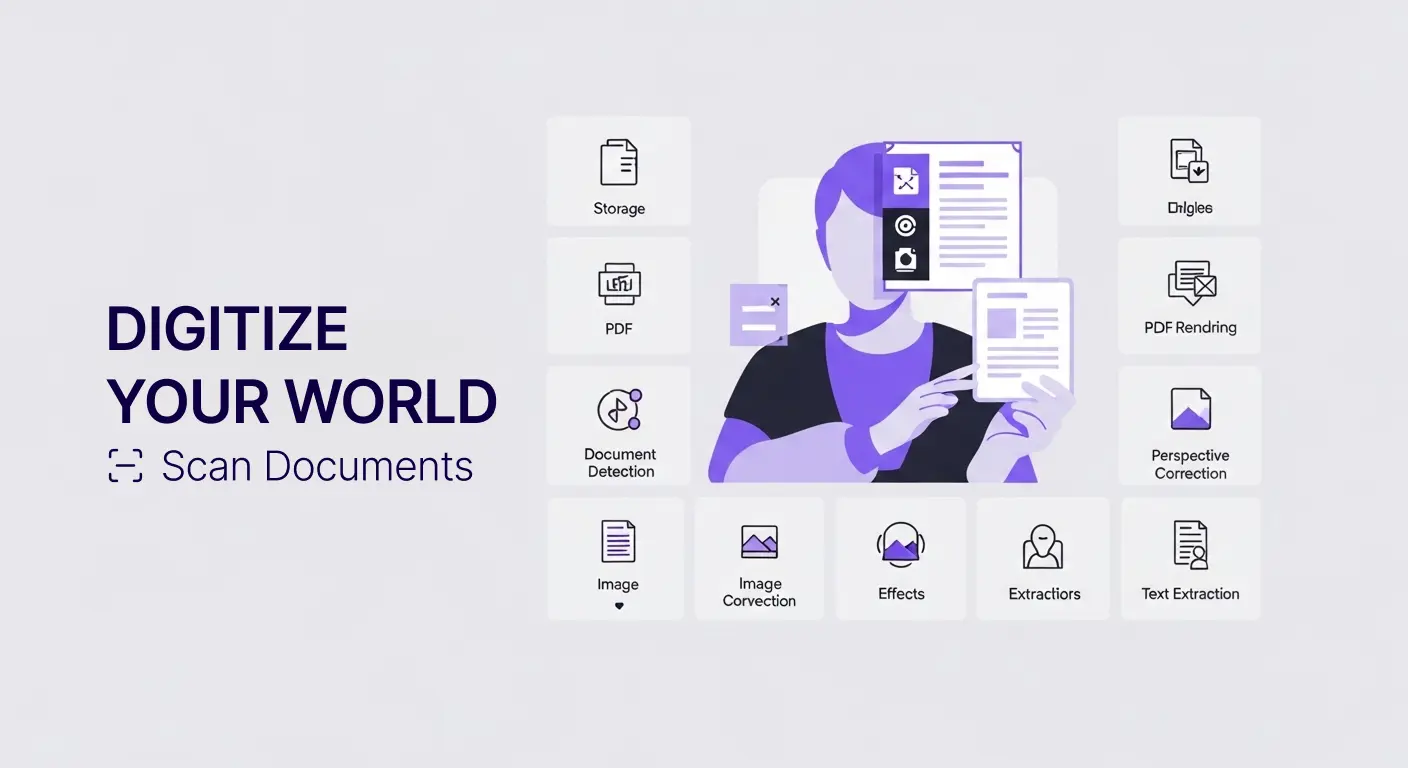Remote Work Documentation
Remote work has become standard for many organizations. Teams collaborate across cities, countries, and time zones. This geographic distribution creates challenges for document management when team members cannot simply walk to file cabinets or pass papers across desks.
Digital document solutions enable remote teams to work as effectively as colocated groups. By scanning, sharing, and collaborating on documents electronically, distributed teams access information and complete work from anywhere.
This guide explores document management strategies for remote work environments using digital tools that keep teams productive regardless of location.
Remote Work Challenges
Physical documents stay in one location. When work happens in multiple places, paper creates access problems. The contract someone needs is in an office filing cabinet, but they work from home.
Mailing documents is slow and risky. Sending papers through postal service takes days and risks loss or damage. Overnight shipping is expensive.
Office visits for document access waste time. Requiring remote workers to come to offices just to access files negates remote work benefits.
Synchronization difficulties arise with multiple document copies. When several people have paper copies, changes made to one copy do not appear in others. Tracking current versions becomes impossible.
Collaboration requires simultaneous access. Remote team members working together on projects need to see and discuss the same documents. Paper prevents this.
Security vulnerabilities increase with physical document sharing. Mailing sensitive documents or leaving them accessible for courier pickup creates risks.
Digital Document Benefits
Access from anywhere enables work from any location. Whether at home, coffee shops, client sites, or traveling, team members access documents needed for their work.
Real-time collaboration lets multiple people work with documents simultaneously. Changes appear immediately for all viewers eliminating version confusion.
Secure sharing provides controlled access. Share documents with specific people, set permissions, and track access maintaining security.
No physical handling risks eliminate loss, damage, or theft during document transfer. Digital files move securely and instantaneously.
Cost savings from eliminated shipping, courier services, and travel for document access add up quickly across distributed teams.
Environmental benefits result from eliminated printing and shipping. Remote work already reduces commute emissions. Paperless document management compounds sustainability gains.
Scanning Remote Documents
The Scan Documents app enables remote workers to digitize papers wherever they are. Photograph documents with smartphones creating digital files immediately shareable with teams.
Home office scanning requires no special equipment. Smartphone cameras provide adequate quality for business documents. Good lighting and clean backgrounds produce professional results.
Bulk scanning capabilities let remote workers process multiple pages efficiently. Photograph stacks of documents, and the app separates them automatically.
Offline functionality ensures productivity even with spotty internet. The app stores scanned files locally until connectivity allows uploading to team storage.
Quality automatically optimizes. The app detects edges, corrects perspective, adjusts contrast, and enhances clarity producing consistent professional results.
Cloud Storage Integration
Central repositories give all team members access to organizational documents. Services like Google Drive, Dropbox, OneDrive, or specialized document management systems serve as shared storage.
Folder organization structures documents logically. Departments, projects, clients, or document types can organize shared files making finding information intuitive.
Permissions control who accesses what. Public folders everyone sees, department folders for specific teams, and private folders for confidential materials provide appropriate access levels.
Synchronization keeps local copies current. Changes made anywhere appear for everyone. Nobody works from outdated versions.
Document Workflows
Approval processes route documents for signatures and reviews. Digital workflows replace passing papers between desks with automated routing through approval chains.
Status visibility shows where documents are in processes. Instead of asking "who has that contract?", check workflow status seeing exactly who is reviewing it.
Automated notifications alert people when documents need attention. Email or app notifications replace physical document delivery to desks.
Completion tracking records when processes finish. Audit trails show who approved, when they did it, and any comments made.
Collaboration Tools
Document annotation allows team members to add comments, highlights, or notes. Discuss document contents without being in same room.
Version control tracks changes showing who modified what and when. Restore previous versions if needed. Understand document evolution.
Real-time editing enables simultaneous collaboration. Multiple people can work on documents together seeing each other's changes live.
Video integration combines document viewing with face-to-face discussion. Screen sharing during video calls puts everyone on the same page literally and figuratively.
Mobile Access
Smartphones and tablets provide full document access. Review contracts while commuting. Check specifications at customer sites. Work from anywhere with mobile device.
Mobile optimization ensures documents display well on small screens. Readable text and navigable PDFs work on phones not just computers.
Mobile signing capabilities enable approvals without returning to desks. Electronically sign documents from anywhere completing approvals without delay.
Security for Remote Access
Encryption protects documents in transit and storage. Files moving between locations and sitting in cloud storage need protection from unauthorized access.
Multi-factor authentication ensures access security. Passwords alone are insufficient. Additional authentication factors protect against compromised credentials.
Access logs track who viewed or downloaded documents. Monitor sensitive file access ensuring only appropriate people reach confidential information.
Secure sharing links provide controlled external access. Share specific documents with people outside the organization setting expiration dates and access limits.
Device management policies protect organizational data on personal devices. If remote workers use personal smartphones or computers, establish security requirements.
Communication About Documents
Reference specific documents easily in discussions. Instead of describing files, share links in chat or email pointing directly to documents.
Context preservation keeps document discussions organized. Comment threads attached to files keep related conversations together.
Search across communications finds document references. Looking for discussions about specific contracts or files? Search retrieves relevant conversations.
Time Zone Considerations
Asynchronous work enables productivity across time zones. People in different time zones work on documents when convenient without waiting for others.
Status updates communicate progress. When handing off work to colleagues in different time zones, document status notes keep everyone informed.
Availability indicators show who is currently active. Know whether colleagues can respond immediately or are offline.
Scheduled workflows handle time zone differences automatically. Route documents at appropriate times for recipients' time zones.
Training and Support
Remote workers need clear guidance on document systems. Without desk-side support, detailed documentation and training videos help people learn tools.
FAQ and knowledge bases answer common questions. Remote teams cannot easily ask nearby colleagues, so self-service resources are critical.
Virtual training sessions introduce new systems or features. Screen sharing and video conferencing enable effective remote instruction.
Support channels provide assistance when needed. Chat, email, or video support helps remote workers overcome issues without being on-site.
Handling Physical Documents Remotely
Occasional physical documents still arise in remote work. Mail delivery or local interactions produce papers needing processing.
Immediate scanning converts papers to digital format. Remote workers photograph documents right away sharing them electronically.
The Scan Documents app makes this simple. Use smartphones to capture papers, process them for quality, and export to team storage.
Forward original papers if needed. After scanning for immediate team access, mail originals to central location if physical documents must be retained.
Compliance in Remote Environments
Audit trails track document access and changes. Remote work makes physical document tracking impossible, but digital systems provide better audit capabilities.
Retention policies apply consistently regardless of location. Automated systems enforce retention schedules eliminating reliance on individuals remembering requirements.
Privacy protection maintains compliance with data regulations. Encrypted storage and controlled access meet GDPR and similar requirements regardless of where team members work.
Productivity Metrics
Access patterns show document usage. Understand which documents people need frequently informing organization and availability decisions.
Search analytics reveal how people find documents. Improve navigation and search based on actual user behavior.
Process times measure workflow efficiency. How long does approval processes take? Digital systems provide data for optimization.
API Automation
The Scan Documents API enables automated document processing supporting remote workflows. Upload, process, and extract information from documents programmatically.
Integration with collaboration platforms creates seamless experiences. Documents submitted through team tools automatically process and organize.
Webhook notifications trigger subsequent workflow steps. When documents are uploaded or processing completes, systems notify relevant team members or initiate next actions.
Equipment for Remote Workers
Smartphones serve as primary scanning devices. Modern phone cameras exceed requirements for document digitization making dedicated scanners unnecessary.
Tablets provide excellent document viewing. Larger screens than phones make reviewing complex documents easier.
Laptops or desktops enable full-featured work. While mobile access is valuable, computers offer optimal experiences for intensive document work.
Reliable internet connection is essential. Remote document work depends on cloud access requiring adequate connectivity.
Onboarding Remote Employees
Digital document systems enable processing new hire paperwork remotely. Scan and submit forms without visiting offices.
Electronic signatures complete employment documents. No printing, signing, scanning, and emailing. Sign directly on digital documents.
Document delivery happens electronically. Employee handbooks, policies, and training materials reach new hires digitally.
Client Interactions
Remote client meetings benefit from digital document access. Share screens showing contracts, proposals, or reports during video calls.
Electronic signature for contracts enables closing deals remotely. No waiting for mail or arranging in-person signing meetings.
Secure client portals provide document exchange. Upload and download files securely without email attachments.
Scaling Remote Teams
Document infrastructure that works for 10 remote workers scales to 100 or 1000. Digital systems grow more easily than physical filing.
Consistent processes across locations ensure quality regardless of where team members work. Digital workflows apply uniformly globally.
Measuring Success
User satisfaction surveys assess whether remote workers have document access they need. Feedback identifies pain points and improvement opportunities.
Productivity metrics compare output before and after implementing remote document solutions. Demonstrate value of digital tools.
Cost analysis shows savings from eliminated travel, shipping, and office space requirements. Quantify benefits of remote-enabled document management.
Getting Started
The Scan Documents app provides immediate remote document capabilities. Download to smartphones and start digitizing from home today.
Choose cloud storage platform serving as central repository. Google Drive, Dropbox, or similar service provides shared access.
Establish basic folder organization before loading large numbers of files. Consistent structure from start prevents later reorganization.
Train team members on tools and procedures. Brief tutorials help everyone master digital document workflows.
For advanced automation, explore Scan Documents API integration. Programmatic processing scales document handling for growing remote teams.
Common Remote Scenarios
Signed contracts from client meetings photograph immediately and share with team. No returning to office to scan.
Expense receipts from business travel scan during trip. Submit expenses promptly instead of accumulating papers.
Form submissions from distributed customers process automatically. Geographic distribution of applicants does not slow processing.
Collaboration on proposals combines input from remote team members. Work together seamlessly despite distance.
Long-Term Remote Work
Permanent remote or hybrid arrangements need robust document infrastructure. Systems designed for remote work pay dividends indefinitely.
Organizational culture shifts toward digital-first thinking. Remote work accelerates paperless adoption as physical documents become impractical.
Continuous improvement based on remote work experience optimizes systems over time. Learn what works and refine approaches.
Conclusion
Remote work thrives with proper document management. Digital systems give distributed teams access, collaboration, and productivity matching or exceeding colocated groups.
The Scan Documents app enables remote workers to digitize documents wherever they are. Smartphone scanning removes location barriers making papers into accessible digital files.
Cloud storage, collaboration tools, and workflow automation complete remote document infrastructure. Teams work effectively across any distance.
Start improving remote document management today. Whether your team is fully remote, hybrid, or occasionally distributed, digital document solutions remove location as constraint. Work from anywhere with full access to information you need. Remote work succeeds when documents are as accessible as team members are distributed.