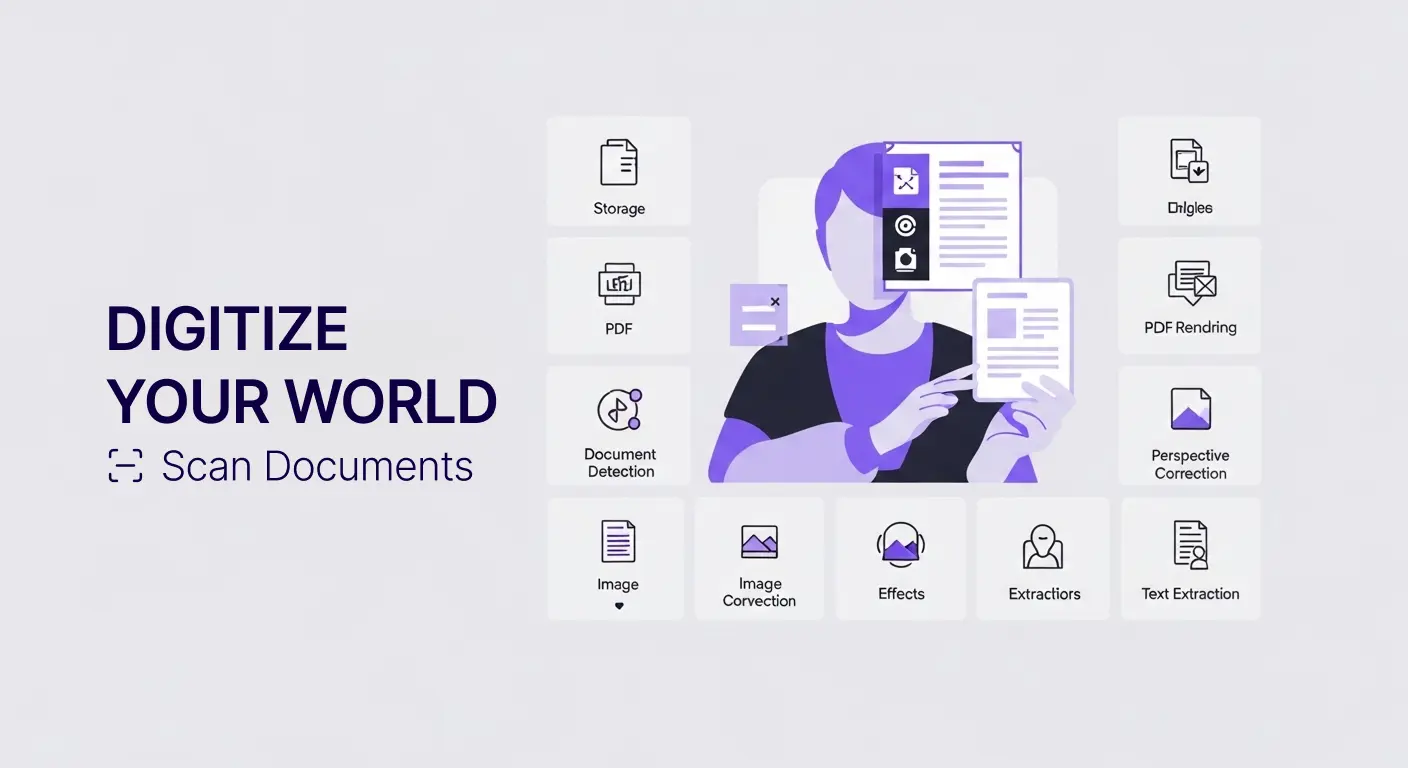Tax Document Organization
Tax season creates stress for individuals and businesses alike. Gathering receipts, bank statements, donation records, and other documents takes hours of searching through drawers, folders, and shoeboxes. Missing documents mean lost deductions. Disorganized papers lead to mistakes that trigger audits or penalties.
Digital document organization solves these problems. By scanning and categorizing documents throughout the year, tax preparation becomes quick and painless. Everything you need is in one place, properly organized and ready when your accountant asks for it.
Why Tax Documents Get Messy
Most people receive tax documents from many sources throughout the year. Employers send W-2 forms. Banks mail 1099 interest statements. Investment companies issue dividend reports. Charitable organizations provide donation receipts. Medical providers give bills and explanations of benefits.
Business owners face even more complexity. Every business expense potentially qualifies for deduction, so you need receipts for office supplies, equipment, travel, meals, utilities, and countless other purchases. These receipts arrive as paper slips, email confirmations, and PDF downloads from various vendors.
Physical receipts fade over time. Thermal paper receipts from stores become blank within months. If you need to prove a purchase years later for an audit, that faded receipt provides no help.
Storing papers randomly guarantees problems. Receipts stuffed in wallets eventually get lost. Papers filed in random folders take hours to find when needed. Mixing personal and business documents creates confusion about what goes where.
The Cost of Disorganization
Missing deductions means paying more taxes than necessary. If you cannot find receipts for legitimate business expenses or charitable donations, you cannot claim those deductions. This costs real money.
Tax preparation takes longer when documents are scattered. Accountants charge by the hour, so the more time they spend waiting for you to find papers, the more you pay. Some charge extra fees for disorganized records.
Audit risk increases with poor documentation. If the IRS questions a deduction and you cannot produce supporting documents, they disallow the deduction and may assess penalties. Good records protect you in audits.
Stress peaks every April when tax deadlines approach and you realize documents are missing. Late nights searching for papers and rushing to meet deadlines is avoidable with better organization throughout the year.
Benefits of Digital Tax Records
All documents in one place means no more searching. When tax season arrives, you already have everything organized and ready. Open your digital filing system and everything is there.
Finding specific documents becomes instant. Search by vendor name, date, amount, or category. Looking for that medical expense from June? Search for the provider name and find it in seconds.
Secure backups protect against loss. Physical documents can be destroyed by fires, floods, or simple misplacement. Digital documents backed up to cloud storage survive any disaster. You never lose critical tax records.
Year-round organization reduces last-minute stress. Scan receipts as you receive them, taking just minutes per week. When tax time comes, all the work is already done.
Accountants work faster with organized digital records. Send them a folder of properly categorized PDFs instead of bags of paper receipts. They can complete your return more quickly and accurately, often charging less thanks to the time savings.
What Documents to Digitize
Income documents include W-2 forms from employers, 1099 forms for contract work, interest and dividend statements from banks and investments, and any other documents showing money you received during the year.
Deduction records vary by situation. Business owners need receipts for all business expenses. Employees with unreimbursed job expenses need those receipts. Homeowners need mortgage interest statements and property tax bills.
Medical expenses matter if they exceed a certain percentage of your income. Keep all medical and dental bills, insurance statements, prescription receipts, and mileage logs for medical travel.
Charitable donation records prove your generosity. Scan donation receipts from organizations, acknowledgment letters for large gifts, and records of donated items with estimated values.
Education expenses including tuition statements, student loan interest records, and education credit documentation help reduce taxes for students and parents.
Retirement contributions to IRAs and other accounts require documentation. Keep contribution receipts and year-end statements showing account values.
Previous tax returns serve as reference for current year preparation and are required for certain calculations. Keep at least three years of returns easily accessible, longer if possible.
Using Scan Documents App
The Scan Documents app makes digitizing tax records simple. Use your smartphone to photograph receipts right after purchases. The app automatically detects receipt boundaries, corrects perspective, and enhances text readability.
Batch scanning handles multiple documents quickly. At month end, gather all receipts and photograph them in a stack. The app separates them into individual documents automatically, saving significant time compared to scanning one by one.
Offline functionality means you can scan documents anywhere without internet access. The app stores everything securely in your device browser, so sensitive financial information never leaves your control unless you choose to export it.
Organization features help categorize documents as you scan. Name files consistently using dates and descriptions. For example, "2024-03-15_Office_Supplies_Receipt.pdf" makes finding documents easy during tax preparation.
Export options let you save documents wherever works best for your workflow. Create PDFs for accountants, save images for your records, or export to cloud storage for backup.
API Automation for Businesses
Businesses processing many expenses benefit from automating document handling with the Scan Documents API. This creates workflows that eliminate manual scanning and filing.
When employees submit expense reports through online systems, the API automatically processes attached receipts. It detects document boundaries in photos, corrects perspective, enhances image quality, and extracts text for verification against expense claims.
Email receipts can be processed automatically as they arrive. Forward purchase confirmations to a monitored email address, and the system extracts the document, performs OCR, and files it in the appropriate category. No manual download and scanning required.
Integration with accounting software creates seamless workflows. When the API extracts text from a receipt, it can populate expense tracking systems automatically. Vendor name, date, amount, and category get entered without manual typing.
Webhook notifications alert accounting staff when important documents arrive. If a major purchase receipt arrives, the appropriate person receives immediate notification to review and approve. This keeps expense tracking current instead of waiting for month-end reconciliation.
Extracting Receipt Data
OCR technology reads text from receipts automatically. The Scan Documents API extracts vendor names, purchase dates, item descriptions, and amounts from receipts without manual typing.
Schema-based extraction pulls specific fields you need from standard receipt formats. Define what information matters for your expense tracking, and the API extracts just those fields into structured data ready for database import.
Confidence scores indicate extraction accuracy. High confidence values mean the data is likely correct. Low confidence flags items for human verification. This balances automation with quality control, ensuring accurate records.
Organizing Digital Tax Files
Create a folder structure that makes sense for your situation. Personal tax filers might organize by year, then by document type within each year. Business owners might organize by expense category or by month.
Naming conventions matter for easy searching. Include dates in YYYY-MM-DD format so files sort chronologically. Add descriptive names indicating what each document is. Consistent naming makes finding documents effortless.
Categories should match your tax forms. If you deduct office expenses, have an office expenses folder. If you track charitable donations, create a donations folder. This makes completing tax forms straightforward since each folder corresponds to a specific line on your return.
Throughout the Year Workflow
Scan receipts immediately rather than letting them pile up. Take 30 seconds after purchases to photograph receipts with the app. This prevents the shoebox full of crumpled papers scenario.
Set a weekly reminder to scan any accumulated documents. Spending 15 minutes each Sunday scanning and organizing the week's financial paperwork keeps everything current. By year end, no catch-up work is needed.
Review monthly to ensure nothing is missing. Compare credit card statements to your digital receipt collection. If charges lack receipts, track them down while details are fresh rather than trying to remember months later.
Back up regularly to protect against data loss. Export your organized documents to cloud storage monthly. This ensures you have secure copies even if something happens to your device.
Working with Accountants
Accountants appreciate organized digital records. When tax time arrives, send them a organized folder structure with all documents properly categorized. This saves them hours of sorting and lets them focus on optimizing your return.
Some accountants provide secure upload portals. Digital documents from the Scan Documents app are ready to upload immediately. No need to ship boxes of papers or schedule appointments to drop off files.
Questions get answered faster when you can find documents quickly. If your accountant asks about a specific expense, search your digital files and provide the receipt within minutes instead of scheduling time to dig through filing cabinets.
Handling Audits
IRS audits require producing supporting documents for questioned items. Digital records make this simple. Search for the requested receipts, generate PDFs, and provide them promptly.
Organized records demonstrate good faith effort to comply with tax laws. Auditors view organized taxpayers more favorably than those arriving with bags of random papers. Professional presentation of digital documents creates positive impressions.
Quick response times during audits work in your favor. When auditors request documents and you provide them immediately, it demonstrates transparency and moves the process along faster. Digital organization enables this responsiveness.
Retention Requirements
The IRS recommends keeping tax records for at least three years from the filing date. Some situations require longer retention. Records related to property should be kept as long as you own the asset plus the three year period after sale.
Digital storage makes long-term retention easy and cheap. Unlike physical documents requiring filing cabinets and storage space, digital files cost essentially nothing to keep indefinitely. Keep everything and never worry about retention deadlines.
Security Considerations
Tax documents contain sensitive personal information. The Scan Documents app processes everything locally in your browser, so documents never leave your device unless you explicitly export them. This protects privacy better than cloud services that automatically sync everything.
When you do export documents, use encrypted storage. Most cloud services offer encryption, but verify settings. Password-protect PDF files containing especially sensitive information.
Control access to digital tax records. Use strong passwords or biometric authentication on devices containing tax documents. Don't share files unnecessarily.
Cost Savings
The Scan Documents app works with devices you already own. No expensive scanner purchases required. Your smartphone camera is sufficient for creating high-quality document scans.
Accountant fees decrease when you provide organized records. Many accountants offer discounts for clients who submit properly organized digital documents because it saves them significant time.
Avoided audit penalties from missing documentation save potentially thousands of dollars. The small time investment in organization provides enormous insurance against expensive audit problems.
The Scan Documents API offers a free tier with 25 operations monthly, suitable for individuals and small businesses starting digital organization. Paid plans scale with usage, so costs remain proportional to benefits.
Getting Started Today
Start with this tax year's documents even if the year is partly complete. Going forward, scan everything as it arrives. Next year, consider digitizing previous years if you have time.
Try the Scan Documents app on your next shopping trip. Photograph the receipt before leaving the store. See how easy it is compared to stuffing paper in your wallet or purse.
Create a simple folder structure before scanning bulk documents. Having organization in place makes filing documents as you scan them straightforward.
Set calendar reminders for weekly scanning sessions. Making it a routine ensures documents get scanned consistently rather than accumulating into overwhelming piles.
Making Tax Season Painless
Tax preparation does not have to be stressful. With digital document organization, you approach tax season with confidence instead of dread. Everything is ready, organized, and complete.
The small time investment throughout the year pays enormous dividends when tax time arrives. Instead of frantic searching and late-night stress, you calmly provide your accountant with properly organized records and complete your return quickly.
Technology makes this easier than ever before. The Scan Documents app requires no technical expertise. If you can take a photograph with your phone, you can digitize your tax records.
Stop dreading tax season. Start organizing digitally today. Your future self will thank you when next April arrives and tax preparation takes hours instead of weeks.