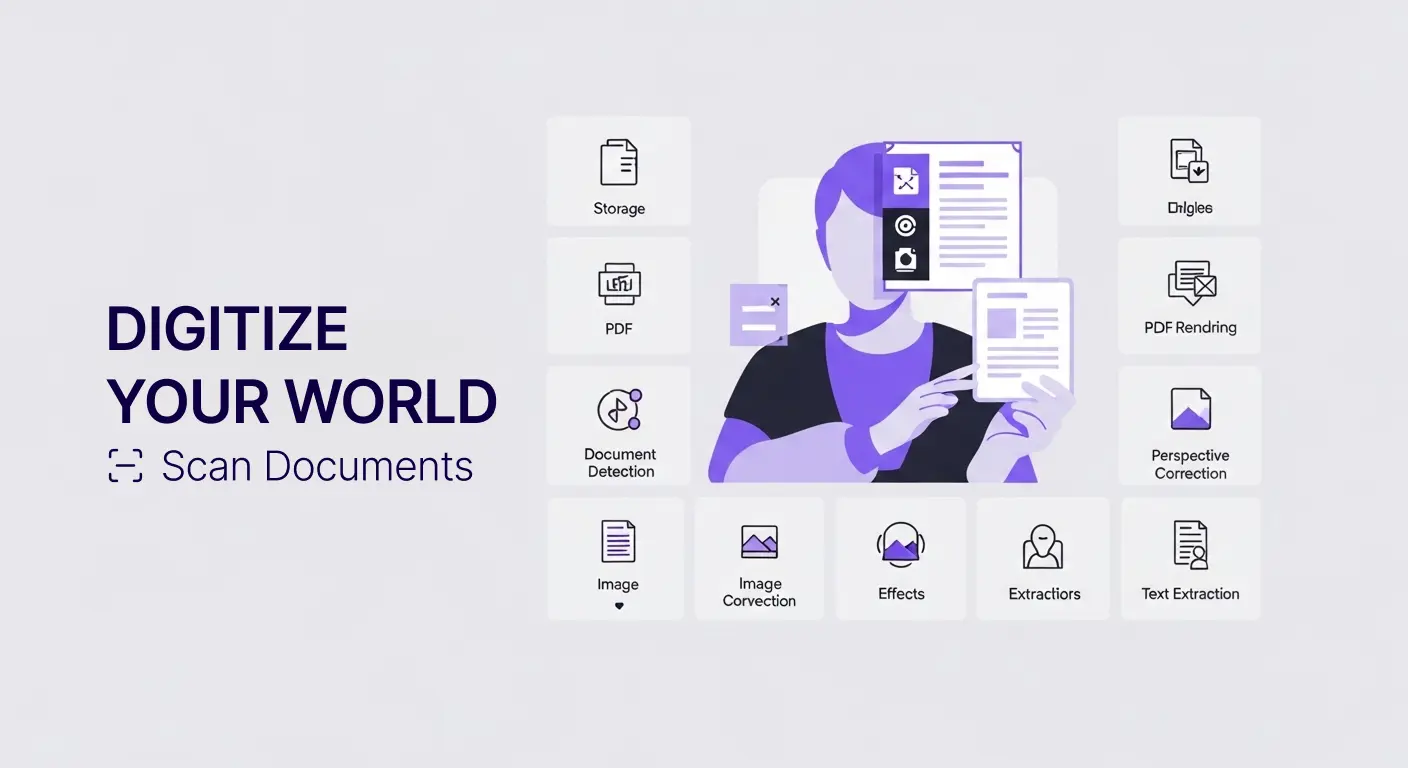Travel Document Organization
Travel involves countless documents. Passports, visas, flight confirmations, hotel reservations, rental car agreements, travel insurance policies, vaccination records, and itineraries all require careful organization. Missing even one critical document can derail trips and create expensive problems.
Paper documents get lost, damaged, or left behind. Passports fall out of pockets. Boarding passes become illegible when wet. Hotel confirmation numbers are on papers left in taxi cabs. These situations create stress and complications during what should be enjoyable experiences.
Digital organization solves these problems by keeping all travel information secure, accessible, and backed up. Whether documents are needed at airport check-in, hotel reception, or border crossings, everything is available instantly on your phone.
Travel Document Challenges
Travel documents accumulate from many sources. Airlines send email confirmations. Hotels provide reservation details. Travel agents issue itineraries. Rental car companies send pickup instructions. Tour operators provide tickets and schedules. Organizing information from all these sources challenges even organized travelers.
International travel especially requires extensive documentation. Passports must be valid for six months beyond travel dates. Some countries require visas obtained weeks in advance. Vaccination certificates prove required immunizations. Travel insurance documents provide coverage details and emergency contacts.
Document formats vary widely. Some arrive as PDFs via email. Others are paper tickets or printed confirmations. QR codes on smartphones replace traditional boarding passes. Managing this format diversity while traveling is difficult.
Timing matters critically. Check-in requires specific documents at precise times. Late arrival without proper documentation can mean missed flights. Border crossings require presenting multiple documents quickly and efficiently.
Backup copies protect against loss or theft. If your passport is stolen abroad, having photos of the identification page speeds replacement at embassies. If phone batteries die, having printed backups ensures access to critical information.
Family travel multiplies complexity. Managing passports, tickets, and documents for multiple people requires extra organization. Losing one family member's boarding pass creates problems for everyone.
Essential Travel Documents
Passports are foundational for international travel. Many countries require passports valid at least six months beyond travel dates. Having digital copies speeds replacement if originals are lost or stolen.
Visas grant entry permission for specific countries. Application processes vary and can take weeks. Keeping visa documents accessible proves you have proper authorization.
Flight confirmations and boarding passes enable checking in and boarding planes. Digital copies on phones work for most airlines, but having backups ensures access if devices fail.
Hotel reservations prove you have accommodations arranged. Some countries require proof of lodging for entry. Confirmation numbers expedite check-in processes.
Rental car agreements include pickup instructions, reservation numbers, and insurance details. Having this information accessible makes vehicle pickup smooth.
Travel insurance policies provide coverage details and emergency contact numbers. In medical emergencies or trip cancellations, quick access to policy information is essential.
Vaccination records prove required immunizations for entry into certain countries. Yellow fever certificates or COVID vaccination proof may be mandatory.
Itineraries consolidate flight times, hotel addresses, activity bookings, and emergency contacts. Comprehensive itineraries keep everyone informed of plans.
Consequences of Disorganization
Missed flights happen when boarding passes cannot be found or flight details are unclear. Airlines may allow rebooking but often charge substantial change fees.
Denied boarding occurs when travelers lack required visas or proper documentation. This ruins trips and wastes money on non-refundable tickets and reservations.
Hotel check-in delays frustrate travelers arriving tired from long journeys. Without confirmation numbers, hotel staff may claim they have no reservation or provide incorrect room types.
Lost time searching for documents takes away from enjoyment. Digging through bags for rental car paperwork or tour tickets at pickup locations wastes vacation time.
Stress and anxiety undermine travel experiences. Worrying about whether you have everything needed prevents relaxation and enjoyment.
Emergency situations become worse without access to insurance information, embassy contacts, or medical records. Critical moments demand quick access to important details.
Benefits of Digital Organization
Everything in one place means all travel information resides in a single digital folder. Open your phone and access any needed document instantly.
Offline access works when internet connectivity is unavailable. Download documents before travel, and they remain accessible in airplanes, remote locations, or countries with limited connectivity.
Cloud backups protect against device loss or failure. If your phone is stolen or breaks, all documents remain accessible from other devices or borrowed computers.
Easy sharing with travel companions ensures everyone has necessary information. Send itineraries, hotel confirmations, and emergency contacts to family members traveling with you.
Quick updates reflect changes. When flights are rescheduled or hotel bookings change, update digital files immediately. Everyone has current information without reprinting and redistributing papers.
Search capabilities find specific details quickly. Looking for your hotel's phone number or passport expiration date? Search and find it in seconds.
Reduced paper clutter eliminates carrying stacks of printouts. A single device holds everything, lightening luggage and reducing items to track.
Using Scan Documents App
The Scan Documents app makes digitizing travel documents simple and secure. Photograph documents with your smartphone, and the app creates clear, organized digital copies.
Passport copies are essential backups. Photograph your passport identification page, and the app produces a clear digital copy to store separately from your physical passport. If the original is lost, this speeds replacement.
Visa documents often include multiple pages with stamps and annotations. Scan all pages to create complete digital records proving authorization to enter countries.
Flight confirmations, boarding passes, and itineraries can be scanned as you receive them. Build a complete travel folder before departing, so everything is ready when needed.
Hotel reservations and rental car confirmations get photographed and filed in your travel folder. Having confirmation numbers and pickup details accessible prevents check-in delays.
Travel insurance policies and vaccination records scan clearly with the app's automatic enhancement. Even small text on insurance cards becomes readable.
Offline functionality is perfect for travel. The app stores everything locally in your device browser, so documents remain accessible without internet connection. This works in airplanes, cruise ships, or remote destinations.
Organizing Travel Files
Create a folder for each trip containing all related documents. This keeps vacation documents separate from business travel and makes finding trip-specific information simple.
Subfolders by category help organization. Within each trip folder, create subfolders for flights, hotels, activities, insurance, and important documents like passports and visas.
Naming conventions should include dates and destinations. For example, "2024-07-Paris_Trip" clearly identifies when and where. Within that folder, files like "Flight_Confirmation_July15.pdf" and "Hotel_Reservation_LeMeurice.pdf" are self-explanatory.
Favorites or quick access for critical documents ensures the most important files are readily available. Flag passport copies, emergency contacts, and travel insurance details for instant access.
Pre-Trip Preparation
Gather all documents before traveling. Check passport expiration dates at least six months before international trips. Some countries deny entry if passports expire within six months of arrival.
Verify visa requirements for destinations. Some countries offer visa-on-arrival, others require advance applications. Process visas well before travel to avoid last-minute stress.
Scan everything into digital format weeks before departure. This gives time to identify missing documents and obtain them before traveling.
Print critical backups of important documents. While digital copies are convenient, having paper backups of passports, flight confirmations, and hotel reservations provides insurance against technology failures.
Share travel plans with family or friends not traveling with you. Send copies of itineraries, hotel information, and emergency contacts to someone at home who can assist if problems arise.
During Travel Access
Keep devices charged to ensure document access. Carry portable battery packs to recharge phones during long travel days.
Download documents for offline access before entering airplanes or areas with limited connectivity. Verify you can access everything without internet.
Organize documents in order of use. Place boarding passes, hotel confirmations, and day-of activity reservations where they are easily found when needed.
Screen brightness matters for scanning QR codes and barcodes. Ensure phone screens are clean and bright enough for scanners to read digital boarding passes or tickets.
API Integration for Travel Services
Travel agencies and booking platforms can integrate the Scan Documents API to enhance customer service. This creates automated workflows that benefit travelers.
When customers book travel, confirmation documents can be automatically processed and formatted for mobile access. PDFs from airlines, hotels, and activities get optimized for phone viewing.
Email monitoring can extract travel documents automatically. When airlines send confirmation emails, the system extracts PDFs, organizes them by date, and creates comprehensive itinerary packets for travelers.
Webhook notifications can alert travelers when documents are ready. After booking a complex multi-destination trip, the system notifies customers when complete document packages are prepared.
Extracting Reservation Data
OCR technology reads confirmation numbers, flight details, hotel addresses, and booking information automatically. The Scan Documents API can extract this information from various document formats.
Schema-based extraction pulls specific fields from booking confirmations. Define what information you need from flight confirmations (date, time, flight number, seat assignment), and the API structures this data for easy reference.
This enables creating consolidated itineraries automatically. The system extracts details from multiple bookings and compiles them into single, easy-to-read schedules.
Medical and Emergency Information
Medication lists and prescriptions should be photographed before travel. If luggage containing medications is lost, having documentation helps obtaining replacements.
Emergency contacts including family members, doctors, and insurance companies should be readily accessible. Organize these in a dedicated folder for quick reference.
Medical history summaries help foreign doctors understand conditions and allergies if emergency treatment is needed. Simple one-page summaries can be lifesaving.
Travel insurance emergency numbers must be immediately available. In stressful situations, finding policy numbers and assistance hotlines quickly makes getting help faster.
Business Travel Needs
Expense documentation requires keeping all receipts for reimbursement. The Scan Documents app makes photographing receipts throughout trips simple. Organize receipts by date or category for easy expense report creation.
Client information and meeting details should be accessible during travel. Having contact numbers, addresses, and meeting agendas on your phone ensures preparedness.
Presentation files and supporting documents need offline access. Download important business files before travel to ensure access without internet connectivity.
Family Travel Coordination
Multiple passports require organization. Keep digital copies of all family members' passports in one folder. If anyone's passport is lost, you have the information needed for embassy assistance.
Assigning documents to specific family members helps track who has what. Tag files with person names so everyone knows which boarding pass or ticket is theirs.
Shared access to travel information ensures all family members can access necessary documents. If parents' phones die, teenagers with their own devices can still access hotel confirmations or emergency contacts.
Security Considerations
Separate storage for passport and other sensitive document copies protects privacy. Consider using encrypted storage or password-protected files for documents containing personal information.
The Scan Documents app processes documents locally in your browser, so files never leave your device unless you explicitly export them. This provides security during document preparation.
Limit sharing of sensitive documents. Only send passport copies, visa information, or financial details through secure channels to trusted recipients.
Post-Trip Organization
Expense receipts collected during trips should be compiled for reimbursement or tax purposes. Having photographed receipts throughout the trip makes creating expense reports straightforward.
Memorable documents like tickets to attractions, restaurant receipts from special meals, or tour brochures can be scanned and saved as trip mementos.
Archiving trip documents keeps records without cluttering active folders. Move completed trip folders to archive locations, keeping them accessible but out of everyday view.
Lessons learned for future travel might include notes about what documents were actually needed versus what you brought. This informs preparation for next trips.
Frequent Traveler Benefits
Loyalty program information for airlines, hotels, and rental cars should be saved digitally. Member numbers and program benefits are quickly accessible when making bookings or checking in.
Trusted traveler program documents like Global Entry or TSA PreCheck approvals make airport processing faster. Keep these accessible to reference member numbers during bookings.
Travel history records help with future planning. Knowing when and where you traveled previously can inform new itineraries and avoid revisiting same destinations too frequently.
International Travel Specific
Visa pages in passports should be photographed after each international trip. These records prove past travel if questions arise during future visa applications.
Customs declarations and entry stamps sometimes need to be referenced. Digital photos of passport stamps document when you entered and exited countries.
Currency exchange receipts for significant transactions may be required when leaving some countries. Having digital copies prevents problems at customs.
Embassy and consulate contact information for destinations should be saved before travel. In emergencies, knowing how to reach your country's representatives is critical.
Special Situations
Adventure travel to remote areas requires extra preparation. Download maps, emergency contacts, and critical information before leaving areas with connectivity.
Cruise travel involves many documents including cruise tickets, shore excursion confirmations, and passport copies. Organize these carefully since ships have limited connectivity.
Road trips benefit from having all hotel confirmations, attractions tickets, and route information accessible offline. Not all areas have reliable mobile service.
Getting Started
Photograph your passport today. This simple first step creates an essential backup document. See how easy the Scan Documents app makes digitization.
Gather upcoming travel confirmations and scan them into a trip folder. Experiment with organization before your next trip.
Create a template folder structure for typical trips. Having a standard organization pattern makes preparing for each new journey faster.
Set reminders to scan documents as you receive them rather than waiting until just before departure. This prevents last-minute rushes.
Making Travel Stress-Free
Organized documents eliminate a major source of travel stress. Knowing you have everything needed and can access it anywhere provides peace of mind.
More time enjoying experiences and less time searching for paperwork improves trip quality. Focus on creating memories rather than managing logistics.
Confidence in your preparation lets you relax and enjoy travel. Stop worrying about what you might have forgotten and start anticipating adventures ahead.
The technology is simple, free, and works on devices you already carry. Start organizing travel documents digitally today and experience stress-free travel tomorrow. Your future traveling self will thank you.